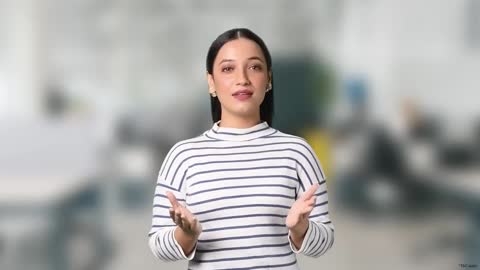Self-assessment tax is calculated based on taxable income, deductions, and the taxes already paid through TDS and advance tax. The following steps help taxpayers determine the exact amount payable.
- Determine taxable income – Calculate total income from all sources, including salary, business, capital gains, and other earnings, then deduct exemptions under Sections 80C, 80D, etc.
- Calculate total tax liability – Apply the applicable tax slab rates to compute total tax payable for the financial year.
- Deduct TDS and advance tax paid – Subtract the tax already deducted at source and any advance tax paid to find the remaining tax due.
- Compute self-assessment tax payable – If the total tax liability exceeds the amount already paid, the remaining balance must be paid as self-assessment tax before filing the ITR.
How to pay self-assessment tax online?
The Income Tax Department allows taxpayers to pay their self-assessment tax online through the official e-Filing portal or authorised banks. The process is simple and ensures timely compliance.
- Visit the e-Filing portal – Go to the official Income Tax Department website at www.incometax.gov.in.
- Select e-Pay Tax option – Under the ‘Quick Links’ section, choose the ‘e-Pay Tax’ option to proceed with payment.
- Login with PAN credentials – Enter PAN, password, and captcha to access the taxpayer dashboard.
- Choose Challan 280 – Select the correct tax payment form (Challan 280) and choose ‘Self Assessment Tax’ as the payment type.
- Enter tax details – Fill in the applicable tax amount, assessment year, and mode of payment (net banking, debit card, or UPI).
- Verify and proceed with payment – Confirm all details and complete the payment securely through the selected bank.
- Download the receipt – After successful payment, download the tax payment receipt for future reference and ITR filing.
Steps to download the self-assessment tax challan
Once self-assessment tax is paid, it is essential to download the payment challan for record-keeping and tax return filing. The Income Tax Department provides this facility through its portal.
- Login to the Income Tax e-Filing portal – Access the portal using PAN and password credentials.
- Navigate to the ‘Tax Payment’ section – Click on ‘e-Pay Tax’ and select the option to view past payments.
- Download the Challan receipt – Find the respective payment transaction and download the Challan 280 receipt in PDF format for submission with the ITR.
Also Read: Advance Tax
Conclusion
Self-assessment tax ensures that taxpayers clear any remaining tax liability before filing their returns. It plays a crucial role in tax compliance, preventing penalties and interest for underpayment of taxes. The process of SAT calculation and payment has been simplified through online facilities, making it easier for taxpayers to fulfil their obligations. With the 2025 Budget updates, tax filing has become more streamlined, encouraging early payments and compliance. Ensuring timely payment of SAT helps individuals avoid legal complications and ensures smooth processing of income tax returns. Understanding the steps to pay and download the challan ensures hassle-free tax management.
Calculate your expected investment returns with the help of our investment calculators