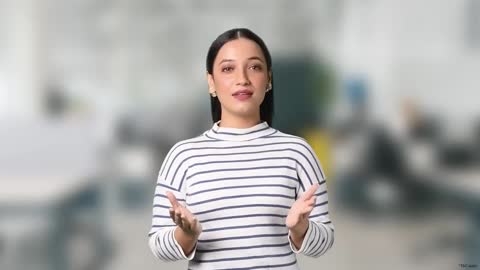An income tax refund reissue request becomes necessary when your refund fails due to reasons such as incorrect bank details, a closed account, or validation issues. In such cases, the Income Tax Department does not automatically retry the credit. Instead, taxpayers must update their bank details and raise a reissue request through the income tax e-filing portal.
The process is fully online and straightforward. Once you submit the correct bank details, the department verifies the information and reprocesses the refund. Keeping your bank account pre-validated and linked with PAN is the best way to avoid refund failures in the future.
While waiting for refunds to be credited, many taxpayers prefer parking surplus funds in Bajaj Finance Fixed Deposits to earn predictable returns of up to 7.30% p.a. instead of letting money sit idle. Book FD.
How to make a refund reissue request online?
You can submit a refund reissue request online by following these steps:
Login to the e-filing portal:
Visit www.incometax.gov.in and log in using your PAN and password.
Navigate to refund reissue request:
Go to ‘Services’ and select ‘Refund Reissue Request’ from the menu.
Update bank details:
Enter the correct bank account number and IFSC code. Ensure the account is pre-validated on the portal.
Submit the request:
Verify the details and submit the request using EVC or DSC.
Track the status:
Check the progress under the ‘Refunds’ section.
If refund delays affect your short-term cash planning, fixed deposits with flexible tenures can help you stay financially steady in the interim.
Bajaj Finance provides FD options with tenures ranging from 12 to 60 months. Check FD rates as per your preferred tenures and invest.