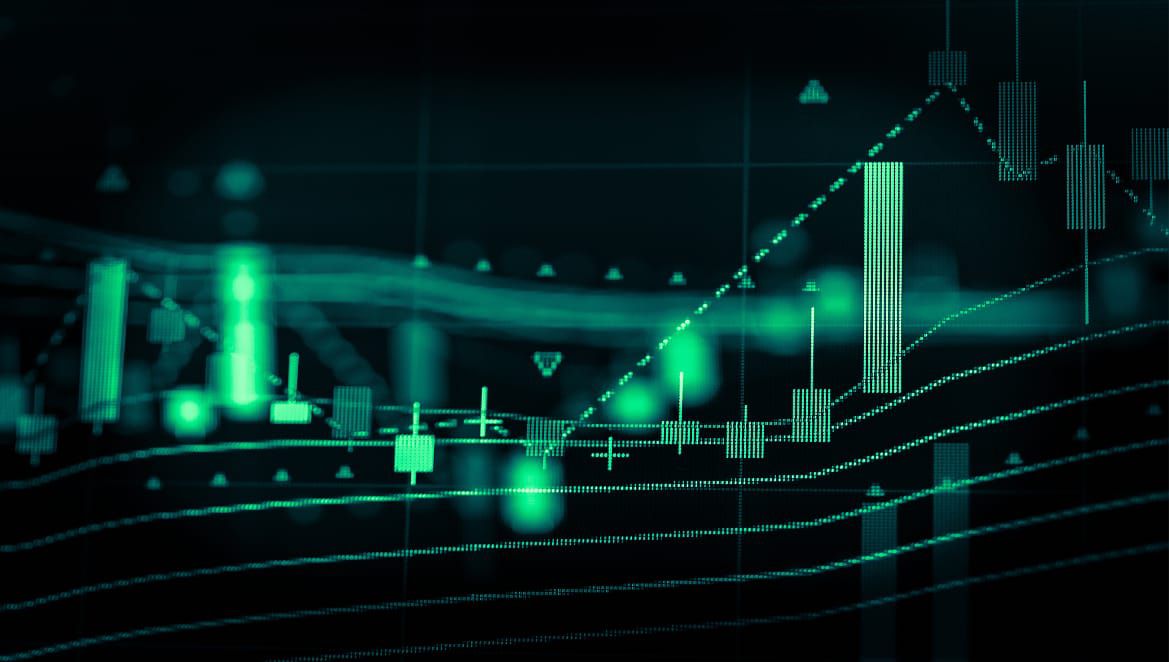Introduced as a replacement for Form 10-IE, Form 10-IEA is essential for taxpayers who prefer the old tax regime over the new one. Filing this form ensures that taxpayers can continue to claim deductions and exemptions available under the old regime. Understanding the form’s purpose, due date, and filing process is vital for avoiding penalties and ensuring compliance with tax laws.
Form 10-IEA – Verification, Due Date and How to File Form 10-IEA
Taxpayers in India often navigate complex systems to ensure compliance with the Income Tax Act. Form 10-IEA is a crucial document introduced for taxpayers opting out of the new tax regime and continuing with the old regime. This article explores everything you need to know about Form 10-IEA, including its purpose, due date, verification process, and filing method.
Introduction
What is Form 10-IEA?
Form 10-IEA is a declaration form that allows taxpayers to opt out of the new tax regime introduced under Section 115BAC of the Income Tax Act. This form is applicable for Assessment Year (AY) 2024–25 onwards. Taxpayers filing this form can continue availing deductions and exemptions available under the old tax regime.
Purpose of Filing Form 10-IEA
The primary purpose of Form 10-IEA is to allow taxpayers to declare their intent to opt out of the new tax regime and continue with the old regime. The new tax regime, while offering lower tax rates, eliminates many deductions and exemptions. Taxpayers who find the old regime more beneficial can file Form 10-IEA to retain these benefits.
Who Should File Form 10-IEA?
Taxpayers eligible to file Form 10-IEA include:
- Individuals and Hindu Undivided Families (HUFs) who wish to opt out of the new tax regime.
- Taxpayers who find the old tax regime more beneficial due to the availability of deductions and exemptions.
- Salaried individuals and professionals who wish to continue claiming exemptions like HRA, standard deductions, and others under the old regime.
Form 10-IEA Due Date
The due date for filing Form 10-IEA is the same as the due date for filing your income tax return (ITR). For most taxpayers, this is 31st July of the assessment year. Missing this deadline can lead to penalties and may result in the taxpayer being automatically placed under the new tax regime for that financial year.
Verification of the Form 10-IEA
Verification of Form 10-IEA is a straightforward process:
- Log in to the Income Tax e-Filing portal using your credentials.
- Navigate to the “e-Verify” section after submitting Form 10-IEA.
- Use Aadhaar OTP, Net Banking, or Digital Signature Certificate (DSC) to complete the verification process.
- Ensure all supporting documents, such as proof of income and deductions, are accurate and up to date.
Proper verification ensures that your declaration is valid and accepted by the Income Tax Department.
Why is Form 10-IE discontinued?
Form 10-IE was discontinued to streamline the process of opting out of the new tax regime. The introduction of Form 10-IEA simplifies compliance and ensures better alignment with the Income Tax Act for AY 2024–25 onwards. The change reflects the government’s effort to make tax filing more efficient for taxpayers.
How to File Form 10-IEA Online?
Filing Form 10-IEA online is quick and user-friendly. Follow these steps:
- Visit the Income Tax e-Filing portal and log in using your PAN and password.
- Navigate to the “e-File” section and select “Income Tax Forms.”
- Choose Form 10-IEA from the list of available forms.
- Fill in the required details, including your income, deductions, and exemptions.
- Submit the form and proceed to the “e-Verify” section to complete the verification process.
Ensure all details are accurate to avoid delays or rejections.
Conclusion
Filing Form 10-IEA is a critical step for taxpayers who wish to opt out of the new tax regime and continue with the old regime. Timely filing and proper verification ensure compliance with tax laws and help taxpayers maximise their benefits. If you are unsure about the filing process, consider seeking professional assistance to avoid errors and penalties.
Frequently Asked Questions
Taxpayers who wish to opt out of the new tax regime and continue with the old regime must file Form 10-IEA. This includes individuals and HUFs eligible for the old tax regime.
Yes, salaried individuals can file Form 10-IEA if they wish to opt out of the new tax regime and continue claiming exemptions like HRA and standard deductions under the old regime.
If you fail to file Form 10-IEA, you will automatically be placed under the new tax regime for the applicable financial year. This may result in the loss of deductions and exemptions available under the old regime.
No, once you opt out of the new tax regime by filing Form 10-IEA, you cannot switch back to the new regime during the same financial year.
More Articles
Related Videos
Bajaj Finserv App for all your financial needs and goals
Trusted by 50 million+ customers in India, Bajaj Finserv App is a one-stop solution for all your financial needs and goals.
You can use the Bajaj Finserv App to:
Apply for loans online, such as Instant Personal Loan, Home Loan, Business Loan, Gold Loan, and more.
- Explore and apply for co-branded credit cards online.
- Invest in fixed deposits and mutual funds on the app.
- Choose from multiple insurance for your health, motor and even pocket insurance, from various insurance providers.
- Pay and manage your bills and recharges using the BBPS platform. Use Bajaj Pay and Bajaj Wallet for quick and simple money transfers and transactions.
- Apply for Insta EMI Card and get a pre-approved limit on the app. Explore over 1 million products on the app that can be purchased from a partner store on Easy EMIs.
- Shop from over 100+ brand partners that offer a diverse range of products and services.
- Use specialised tools like EMI calculators, SIP Calculators
- Check your credit score, download loan statements, and even get quick customer support—all on the app.
Download the Bajaj Finserv App today and experience the convenience of managing your finances on one app.
Download App
Now request money from your friends and family and make instant payments.

- 1. Apply for Loans: Choose from personal, business, gold loans and more
- 2. Transact: Pay utility bills, use UPI, get FASTag and more
- 3. Shop: Buy over 1 million products on No Cost EMI
- 4. Invest: Buy stocks, mutual funds and invest in FD