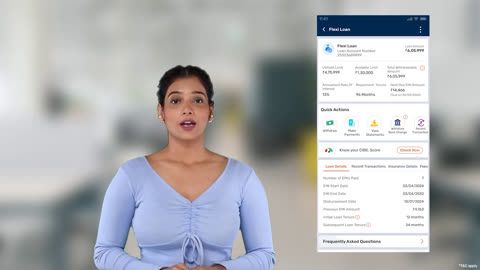Managing a business requires constant financial support, and loans play a crucial role in sustaining operations, expanding ventures, or meeting unexpected expenses. One key financial metric that every business owner must monitor is the outstanding loan amount. This refers to the remaining balance of a business loan that is yet to be repaid, including both principal and interest. Keeping track of this amount helps in effective financial planning, cash flow management, and avoiding potential defaults. It influences credit ratings and determines future borrowing capacity. Lenders evaluate this figure to assess a business’s financial health before approving additional credit. Regular repayments reduce the outstanding amount, improving the company’s financial stability and credibility. Understanding loan terms, interest rates, and repayment schedules is essential to managing liabilities efficiently. Whether for small businesses or large corporations, monitoring outstanding loan amounts ensures informed decision-making, preventing financial strain while supporting long-term growth and sustainability.
Step-by-step guide to finding your business loan outstanding balance with Bajaj Finance
Managing your business loan effectively requires knowing your outstanding balance. Bajaj Finance provides multiple ways to check this information, ensuring transparency and ease of access. Follow this step-by-step guide to find your business loan outstanding balance:
1. Log in to the Bajaj Finance ‘Service’ portal
Visit the official Bajaj Finance website.
Click on the ‘Service’ section
Enter your registered mobile number, email ID, or customer ID.
Authenticate using OTP (One-Time Password) sent to your registered number.
2. Navigate to the Loan Details Section
Once logged in, go to the ‘Loan Details’ or ‘Loan Summary’ section.
Select the business loan account you want to check.
The dashboard will display your outstanding balance, due payments, and other loan details.
3. Check via Bajaj Finance mobile app
Download and install the Bajaj Finance mobile app from the Google Play Store or Apple App Store.
Log in using your credentials.
Tap on the ‘Loan Details’ section.
View your outstanding balance along with other loan-related information.
4. Use the Bajaj Finance WhatsApp service
Save Bajaj Finance’s official WhatsApp number in your contacts.
Send a message with a relevant keyword like ‘Loan Balance’ or ‘Outstanding Amount’.
Receive an instant response with your loan details.
5. Call Bajaj Finance customer care
Dial the Bajaj Finance customer care helpline.
Follow the IVR prompts to navigate to loan-related queries.
Speak to a representative or use the automated service to get your outstanding balance.
6. Send an email request
Compose an email with your loan account details.
Send it to Bajaj Finance’s official customer support email.
Receive a response with your outstanding loan amount and other details.
7. Visit a Bajaj Finance branch
Locate the nearest Bajaj Finance branch using their website.
Carry your loan account details and identity proof.
Speak to a representative to get an updated outstanding balance statement.
8. Check your loan statement
Download your loan statement from the customer portal.
Review your EMI payments and the remaining balance.
Cross-check the outstanding amount with your records.
Following these steps ensures that you stay updated on your business loan status with Bajaj Finance, enabling better financial planning and management.
Why checking your loan balance is important?
Regularly monitoring your business loan balance is crucial for effective financial management. It helps in planning repayments, avoiding penalties, and maintaining a good credit score. Here’s why checking your loan balance is important:
1. Better financial planning
Knowing your outstanding loan balance allows you to plan your finances efficiently. It helps in managing cash flow, budgeting for future expenses, and ensuring timely loan repayments.
2. Avoid late payment penalties
Missing EMIs or delaying payments can lead to penalties and additional charges. By checking your loan balance regularly, you can ensure that you have sufficient funds to make payments on time, avoiding unnecessary fees.
3. Maintain a good credit score
Your credit score plays a significant role in obtaining future loans. Regular repayments improve your creditworthiness. By keeping track of your outstanding balance, you can ensure timely payments, which positively impact your credit score.
4. Plan for early repayment or foreclosure
If you have surplus funds, checking your loan balance can help you decide whether to make prepayments or foreclose the loan. This reduces the total interest paid and can improve financial stability.
5. Understand interest accumulation
Regularly checking your loan balance helps you understand how much interest you are paying. This enables better financial decision-making, especially if you plan to refinance or renegotiate loan terms.
6. Prepare for future borrowing
Lenders assess your existing loan balance when you apply for additional credit. Keeping track of your balance helps you understand your eligibility for new loans and ensures that you do not over-borrow.
7. Identify errors or discrepancies
Errors in loan statements or unexpected charges can impact your finances. Regularly reviewing your loan balance allows you to identify and address discrepancies before they become a problem.
By staying updated on your business loan balance, you can make informed financial decisions, maintain a healthy credit profile, and achieve long-term financial stability.
Methods to check the outstanding amount on your business loan with Bajaj Finserv and other lenders
Different lenders offer various methods to check your outstanding business loan balance. Here are the most common ways:
1. Online banking portals
Visit your lender’s official website.
Log in using your registered credentials.
Navigate to the ‘Loan Account’ or ‘Outstanding Balance’ section.
View the loan details, including pending payments and due dates.
2. Mobile banking apps
Download the respective lender’s mobile app from the Play Store or App Store.
Log in using your account credentials.
Navigate to the ‘Loans’ section.
Check your outstanding balance and repayment history.
3. Customer care helpline
Call the lender’s customer care number.
Follow IVR instructions to select the loan balance inquiry option.
Alternatively, speak to a representative to get updated loan details.
4. SMS banking services
Send a predefined SMS keyword (e.g., ‘LOAN BAL’) to the lender’s official number.
Receive an instant reply with your outstanding loan balance and due EMI amount.
5. WhatsApp banking
Save the lender’s WhatsApp service number.
Send a message with keywords like ‘Loan Balance’ or ‘Outstanding Amount’.
Get an automated response with loan details.
6. Email inquiry
Send an email to the lender’s customer support team.
Include necessary loan account details for verification.
Receive a response with your outstanding balance and other loan details.
7. Loan account statement
Download or request a soft/hard copy of your loan statement.
Check payment history, pending dues, and outstanding balance.
8. Visiting a branch
Locate the nearest branch of your lender.
Provide your loan account details to the representative.
Get an updated statement of your loan balance.
9. ATM inquiry (for some lenders)
Insert your registered debit card into the ATM.
Select the ‘Loan Services’ or ‘Loan Balance’ option.
View details of your outstanding loan amount.
By utilizing these methods, borrowers can stay informed about their loan status and manage their finances efficiently.
Common issues when checking your business loan balance
While checking your business loan balance, you may encounter certain challenges. Here are some common issues and how to resolve them:
1. Login issues
Incorrect credentials or forgotten passwords can prevent access to online portals.
Reset your password using the ‘Forgot Password’ option.
Ensure your registered mobile number is active for OTP authentication.
2. Delayed updates
Loan balances may take time to update after payments.
Wait for 24-48 hours if a recent payment is not reflected.
Contact customer support if the delay persists.
3. Technical glitches
Website or mobile app downtime can restrict access.
Try checking your balance later or use alternative methods like customer care calls or WhatsApp banking.
4. Mismatched loan balance
Errors in loan statements may lead to discrepancies.
Compare with past statements and report any inconsistencies to the lender.
5. Inaccessibility to customer support
High call volumes may cause delays in customer care assistance.
Use other channels like WhatsApp or email for quick responses.
6. Pending dues not reflecting
Overdue payments may not be updated instantly.
Cross-check your payment receipts and follow up with the lender.
Learn more about business loan overdue payment.
7. Issues with foreclosure or prepayment details
Some lenders may not display prepayment options online.
Contact the lender for detailed prepayment or foreclosure terms.
Check details on foreclosure charges for business loan.
8. Lack of SMS or email alerts
Ensure your contact details are updated with the lender.
Opt-in for SMS or email alerts through your lender’s online portal.
By addressing these common issues, you can efficiently track your business loan balance and manage repayments effectively.
Conclusion
Regularly checking your business loan outstanding balance helps you stay on top of your financial obligations, plan repayments effectively, and avoid unnecessary penalties. With multiple methods available—online portals, mobile apps, customer service, and physical branches—you can conveniently access your loan details at any time. Ensuring accuracy in your loan statements also prevents discrepancies and allows you to take proactive steps for loan management. By leveraging the right tools and staying informed, you can optimize your loan repayment strategy, maintain a healthy credit score, and make well-informed financial decisions for your business's growth and stability.
Read More
Wrong Linking Account For Medical Equipment Loan Emi Deduction |
Frequently asked questions
Bajaj Finserv App for All Your Financial Needs and Goals
You can use the Bajaj Finserv App to:
Apply for loans online, such as Instant Personal Loan, Home Loan, Business Loan, Gold Loan, and more.
Explore and apply for co-branded credit cards online.
Invest in fixed deposits and mutual funds on the app.
Choose from multiple insurance for your health, motor and even pocket insurance, from various insurance providers.
Pay and manage your bills and recharges using the BBPS platform. Use Bajaj Pay and Bajaj Wallet for quick and simple money transfers and transactions.
Apply for Insta EMI Card and get a pre-approved limit on the app. Explore over 1 million products on the app that can be purchased from a partner store on easy EMIs.
Shop from over 100+ brand partners that offer a diverse range of products and services.
Use specialised tools like EMI calculators, SIP Calculators
Check your credit score, download loan statements and even get quick customer support—all on the app.
Download the Bajaj Finserv App today and experience the convenience of managing your finances on one app.