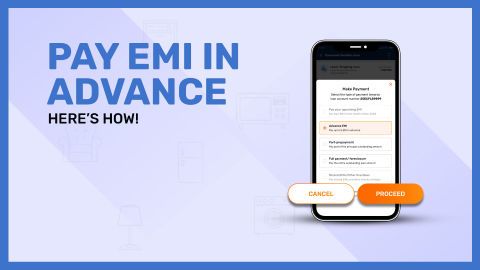Why Change Your EMI Bank Account Details for CA Loan?
Changing your EMI bank account details for a Chartered Accountant (CA) Loan might seem like a small administrative task, but it can have a significant impact on your loan management. Whether you're switching banks, closing an old account, or just want better control over your finances, updating your EMI payment account ensures that your repayments continue smoothly without interruptions.One of the most common reasons borrowers change their EMI account is a shift to a new salary or business account. If your primary banking activities have moved to another account, it’s only practical to align your EMI debits with your new financial routine. This helps in maintaining adequate balance and avoiding failed transactions, which can lead to penalties or negative effects on your credit score.
Another reason could be dissatisfaction with your current bank—be it poor customer service, inconvenient digital banking features, or high transaction charges. Opting for a more reliable or user-friendly bank account can make EMI management more seamless. Additionally, some banks offer cashback, rewards, or reduced fees for maintaining loan payments, making it financially beneficial to switch.
If you've recently moved to a different city or state and your current bank doesn’t have a strong presence there, changing to a local or national bank can also make things easier. Access to physical branches, customer support, and ATM facilities becomes more relevant in such cases.
Lastly, if you’ve experienced repeated EMI bounce issues due to technical glitches or auto-debit failures, updating your bank account can help reset the system and ensure smoother transactions going forward.
Whatever the reason, it's important to follow the proper procedure—inform your lender, submit a written request, and complete any required documentation like a fresh ECS or NACH mandate. This ensures that the transition is seamless and your loan account remains in good standing.
Steps to Update EMI Account Information for CA Loan with Bajaj Finance
Updating your EMI account information for a CA Loan with Bajaj Finance is a straightforward process, but it’s essential to follow each step carefully to avoid payment disruptions. Here’s a step-by-step guide to help you update your bank details securely and efficiently:Log In to the Service Portal:
Visit the Bajaj Finserv official website.
Click on ‘Service’ and log in using your registered mobile number, email ID, or customer ID.
Use the OTP sent to your phone for secure access.
Navigate to the Loan Account Section:
Once logged in, go to the ‘Loan Details’ or ‘Loan Account’ section.
Select your active CA Loan account for which you want to update the EMI bank details.
Choose ‘Update Bank Details’ Option:
Find and click on the ‘Update Bank Account’ or ‘Change EMI Account’ option.
This will redirect you to the form or page where you can input new bank account details.
Fill in New Bank Account Details:
Enter your new bank account number, IFSC code, bank name, and branch address accurately.
Double-check all entries to avoid transaction issues.
Upload Required Documents:
Attach a cancelled cheque or bank passbook copy of the new account.
This is used to verify account ownership and authenticity.
Submit a Fresh NACH/ECS Mandate:
Download the NACH form from the portal if prompted.
Fill in the mandate, sign it, and upload it or courier the hard copy if required by Bajaj Finance.
Authenticate the Change:
In some cases, you may be asked to authenticate the change via OTP or digital signature.
Complete the verification as instructed.
Confirmation and Processing Time:
Once submitted, Bajaj Finance typically takes 3–5 working days to process the update.
You will receive a confirmation message or email once the new bank details are successfully linked.
Monitor Your EMI Status:
Check your loan account to ensure that the next EMI is scheduled from the updated bank account.
Keep sufficient balance in the new account to avoid any bounce charges.
By following these steps, you can seamlessly update your EMI account details and ensure uninterrupted loan repayments.
Common Issues While Changing EMI Bank Account Details
Updating your EMI bank account details for a CA Loan can be a simple task, but certain issues may arise during the process. Being aware of these common challenges can help you avoid delays or complications. Here’s a list of the most frequent problems borrowers encounter:Incorrect Account Information:
Mistyping the account number, IFSC code, or bank name can result in failed transactions or rejection of your update request.
Missing or Invalid Documents:
Submitting an unclear or outdated cancelled cheque or a passbook copy without account details may lead to delays or rejections.
Incomplete NACH/ECS Mandate:
Not signing the mandate form or filling it out incorrectly is one of the most common errors, often resulting in non-acceptance by the lender.
Authentication Failure:
Failing to complete OTP-based or digital verification steps can cause your update process to remain incomplete or get canceled.
Delayed Processing:
Banks or NBFCs like Bajaj Finance may take a few working days to process the update. If not tracked properly, your EMI might still get debited from the old account.
Auto-Debit Not Activated:
Sometimes, the auto-debit facility on the new account doesn’t activate in time, causing EMI bounce and late payment penalties.
Non-Matching Name on Account:
If the name on the loan and the new bank account do not match exactly, the update request may be flagged for manual verification or rejection.
Bank Account Inactive or Closed:
Providing details of a dormant or recently closed account can cause complications and EMI failures.
System or Technical Glitches:
Portal errors, payment gateway downtime, or server lags may interrupt the online update process.
Failure to Notify the Lender:
Updating your bank details without officially notifying the lender or submitting the required request form may result in the change not being registered.
To avoid these issues, always double-check your inputs, ensure documentation is clear and complete, and track the update status through your lender’s portal.
Common Online Process for Updating EMI Bank Account Details with Other Lenders
While each lender may have slight variations in their procedures, most financial institutions follow a standard online process for updating EMI bank account details. Here are the common steps borrowers need to follow to ensure a smooth update:Log in to the Lender’s Customer Portal or App:
Use your registered mobile number, customer ID, or email to sign in.
Some lenders also offer login via OTP or password authentication.
Navigate to the Loan or EMI Section:
Once logged in, find the section labeled ‘Loan Account’, ‘EMI Details’, or ‘Manage My Loan’.
Select the specific loan for which you want to update the bank details.
Click on ‘Update Bank Details’ or ‘Change EMI Account’:
Look for an option to update or change your existing bank account linked to EMIs.
This may be under “Payment Settings” or “Auto-Debit Instructions.”
Enter New Bank Account Information:
Input the new bank account number, IFSC code, and other required fields.
Ensure that all details are correct to avoid transaction failures.
Upload Required Documents:
Typically, lenders require a cancelled cheque or bank statement of the new account for verification purposes.
Submit a New NACH or ECS Mandate:
Download the form if not pre-filled.
Sign it and upload the scanned copy. Some lenders also accept e-mandates for quicker processing.
Authenticate Using OTP or Digital Signature:
Complete the digital verification process to authorize the change.
Wait for Confirmation:
Lenders usually take 3–7 business days to verify and implement the new details.
You will receive an SMS or email confirmation once the update is successful.
Monitor EMI Status:
Track upcoming EMI schedules to ensure that the new account is being debited without issues.
Following this general process ensures that your EMI payments continue seamlessly from your new bank account across most lending institutions.
Offline Process for Changing EMI Bank Account Details
If you prefer or are required to update your EMI bank account details through offline methods, most lenders provide a clear step-by-step process to ensure a secure and hassle-free transition. Here's how to go about it:Visit the Nearest Branch of Your Lender:
Go to the branch of the bank or NBFC where your loan is active.
Carry valid ID proof and all necessary documents for verification.
Request for the ‘Bank Account Update’ or ‘NACH Mandate’ Form:
Ask a representative for the form specifically used to update EMI-related bank details.
Some lenders may provide a combined form for both account change and auto-debit registration.
Fill Out the Form Accurately:
Provide your loan account number, old and new bank account details, and other required information.
Double-check details like account number and IFSC code for accuracy.
Attach Supporting Documents:
Submit a cancelled cheque of the new bank account or a recent bank statement with your name, account number, and IFSC code visible.
Some lenders may also ask for a copy of your PAN card or Aadhaar card for identity verification.
Sign and Submit a Fresh NACH/ECS Mandate:
Complete the NACH mandate form with correct details.
Sign in the designated areas and provide date and location as needed.
This form authorizes your new bank to allow auto-debit of EMIs.
Receive an Acknowledgement Slip:
Once the documents and form are submitted, collect an acknowledgment receipt for your records.
This serves as proof of submission and reference for future communication.
Verification and Processing Time:
The lender will verify the documents and process the update, which typically takes 5–7 working days.
Follow-Up:
Contact customer service or revisit the branch if you do not receive confirmation within the expected timeframe.
Ensure that the change reflects in your EMI schedule before the next debit.
Using the offline route ensures personalized assistance and is ideal for those who are more comfortable with face-to-face interaction.
Documents Required for EMI Bank Account Details Update
When you want to update your EMI bank account details for your CA Loan, submitting the correct documents is essential for a smooth and successful process. Most lenders, including Bajaj Finance, require specific paperwork to validate the new account and authorize the auto-debit facility. Here’s a list of commonly required documents:Cancelled Cheque of the New Bank Account:
Must display your name, account number, and IFSC code clearly.
This serves as proof that you hold the new account.
Recent Bank Statement or Passbook Copy:
Should not be older than 3 months.
It must include your name, account number, and branch details.
Duly Filled and Signed NACH or ECS Mandate Form:
This form authorizes the lender to debit EMIs from your updated bank account.
Ensure all details match the ones in your new bank documents.
Photocopy of a Valid ID Proof (if requested):
PAN Card or Aadhaar Card is generally accepted.
This is sometimes needed to verify your identity and signature.
Loan Account Details:
Keep your CA loan account number handy while submitting the documents.
It helps the lender identify the correct loan account for the update.
Acknowledgment Copy (if submitting offline):
Always collect and keep the receipt or acknowledgment for tracking purposes.
Providing these documents ensures your EMI update request is processed without delays. If you’re planning to make changes because you’re nearing the end of your tenure, you may also want to foreclose CA loan Bajaj Finserv for added flexibility.