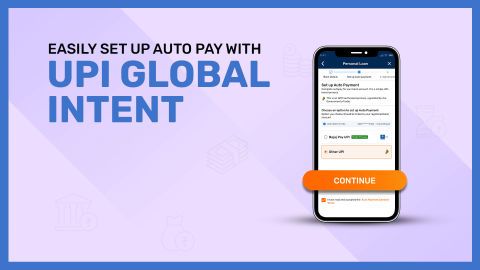Understanding the risks of clicking unknown links
Clicking on unknown links—whether received via email, SMS, messaging apps, or social media—can expose users to significant cybersecurity risks. Cybercriminals frequently embed malicious code within hyperlinks to compromise devices, steal sensitive data, or trick individuals into revealing personal information. These links often appear legitimate, using shortened URLs or mimicking trusted domains to lure unsuspecting users.One of the primary dangers is phishing, where users are redirected to fake websites that resemble real banking or login portals. Once there, they may be prompted to enter credentials, resulting in identity theft or financial loss. Some links also trigger the download of malware or ransomware, which can infect a system and give hackers remote access to files or networks.
The rule is simple yet vital: do not click on unknown links unless their source is verified. Practising caution with all unsolicited messages is essential to maintaining digital security.
Common types of attacks via malicious links
- Phishing attacksDirect users to fake login pages that harvest usernames, passwords, or financial details under the guise of a trusted service.
- Malware installationClicking a link can initiate the automatic download of viruses, spyware, trojans, or ransomware that compromise your device.
- Credential harvestingSome links lead to forms that collect sensitive data such as Aadhaar numbers, credit card details, or online banking credentials.
- Fake app or software downloadsLinks disguised as software updates or app promotions install malicious applications designed to steal data or hijack device functions.
- Browser exploit attacksRedirect users to compromised web pages that exploit browser vulnerabilities to execute harmful code without user awareness.
- Scareware scamsDisplay alarming messages urging users to act immediately, often leading them to fake security tools or paid services.
- ClickjackingInvisible elements on a webpage trick user into clicking something different from what they perceive, triggering unauthorised actions.
- Financial scamsEntice users with fake job offers, lotteries, or investment opportunities that require upfront payments or personal information submission.
How to identify suspicious or malicious links?
- Check the sender's sourceAvoid clicking links from unknown or unverified contacts, especially those in unsolicited emails or messages.
- Hover over the linkBefore clicking, place your mouse over the hyperlink to preview the destination URL. Suspicious or mismatched links should be avoided.
- Look for shortened URLsLinks using URL shorteners (like bit.ly or tinyurl) can conceal the actual web address. Be cautious and use preview tools to verify them.
- Inspect spelling and domain namesMalicious links often mimic trusted websites with slight alterations (e.g., go0gle.com instead of google.com). Always check the spelling.
- Avoid urgent or emotional promptsBe sceptical of links urging immediate action, such as “click now,” “limited time,” or “your account will be blocked.”
- Check for HTTPS securitySafe websites use HTTPS, not just HTTP. Although not foolproof, the absence of HTTPS is a strong warning sign.
- Use a link scannerOnline tools like VirusTotal or Google Safe Browsing can analyse a URL and report if it is associated with malware or phishing.
- Beware of attachments with embedded linksPDF or Word files can contain hyperlinks leading to malicious sites. Avoid opening or clicking them unless from a trusted source.
Preventive measures to avoid clicking harmful links
To protect yourself from cyber threats and fraudulent schemes, it is essential to take proactive steps that help you avoid clicking harmful or unknown links. The following preventive measures can greatly reduce your exposure to digital risks:- Do not click on unknown links from unverified sourcesAlways ignore links received via unsolicited emails, SMS, or instant messages, especially from unknown senders.
- Enable spam filters on email and messaging appsThese filters can automatically flag or block emails containing suspicious links or malware.
- Use updated antivirus and anti-malware softwareReliable security software can detect malicious URLs and prevent them from opening or downloading harmful content.
- Activate browser security settingsModern browsers offer features like blocking pop-ups and warning users about deceptive websites.
- Keep operating systems and apps updatedSoftware updates often patch security vulnerabilities that hackers exploit through malicious links.
- Avoid clicking links embedded in pop-up adsMany pop-ups on dubious websites contain misleading links disguised as legitimate offers or warnings.
- Educate yourself and othersStay informed about new phishing tactics and share this knowledge with family members and colleagues.
- Verify links using URL scannersTools like VirusTotal allow you to check whether a link has been flagged for malicious behaviour before clicking.
- Avoid accessing links on public Wi-FiPublic networks are more vulnerable to man-in-the-middle attacks that can redirect or manipulate links.
- Trust your instinctsIf a link or message feels suspicious or too good to be true, it probably is. Delete it or verify through another channel.
Steps to take if you have clicked on a suspicious link
If you accidentally click on a suspicious or unknown link, immediate action is critical to limit potential damage. First, disconnect your device from the internet to prevent further data transmission. Then, run a full antivirus or anti-malware scan using trusted security software to detect and remove any malicious files or applications.If the link prompted you to enter sensitive information—such as banking credentials, passwords, or personal details—change those credentials immediately. Prioritise resetting your passwords for financial accounts, email, and any other affected services.
Next, monitor your bank accounts and credit card activity for any unauthorised transactions. If you observe anything unusual, inform your bank and request a temporary block or additional verification measures. For further protection, enable two-factor authentication on all relevant platforms.
You should also report the incident to your organisation’s IT team (if on a work device) and file a complaint with cybercrime authorities at https://cybercrime.gov.in. Taking these steps quickly can help contain the threat and minimise long-term consequences.
Role of financial institutions in customer awareness
Financial institutions play an instrumental role in safeguarding customers from cyber threats by raising awareness about digital safety practices. Through SMS alerts, mobile banking app notifications, email campaigns, and official social media channels, banks regularly inform users about the dangers of clicking unknown links and falling victim to phishing attacks.Many institutions now include dedicated sections on their websites with educational resources, videos, and real-life examples of scams. They also guide customers on how to report suspicious activities, reset compromised credentials, and protect their banking data.
Additionally, banks often partner with cybersecurity agencies and telecom regulators to detect and act against known scam campaigns. This proactive communication helps customers stay informed and make secure financial decisions in a digital-first environment.
Legal actions and recourse for phishing attack victims
Victims of phishing attacks in India are protected under several legal provisions that enable them to seek justice and recover losses. The Information Technology Act, 2000 addresses cybercrimes such as identity theft, unauthorised access, and data breaches—common outcomes of phishing. Specific offences are covered under Sections 66C (identity theft) and 66D (cheating by personation using computer resources), which carry penalties including fines and imprisonment.Victims should immediately report the incident on the National Cyber Crime Reporting Portal at https://cybercrime.gov.in, or lodge a First Information Report (FIR) at the nearest cybercrime police station. If financial data was compromised, the victim must also notify their bank, which is legally obligated to investigate and, in some cases, compensate under RBI’s limited liability guidelines.
For unresolved disputes, complaints may be escalated to the Banking Ombudsman or pursued in consumer courts. Timely action and detailed documentation significantly increase the chances of effective legal recourse.
Conclusion
Clicking on unknown links poses serious threats ranging from malware infections to full-scale phishing attacks. As cybercriminals become more sophisticated, it is essential for individuals to remain vigilant, question unsolicited messages, and adopt strong digital hygiene practices. Preventing such threats starts with simple but powerful actions: do not click on unknown links, verify sources, and keep software up to date.Education and awareness, reinforced by timely response strategies and legal support, form the best defence against link-based cyber threats. With financial institutions, regulatory bodies, and law enforcement offering robust support mechanisms, every user has the tools to stay informed, protected, and empowered in the digital world.