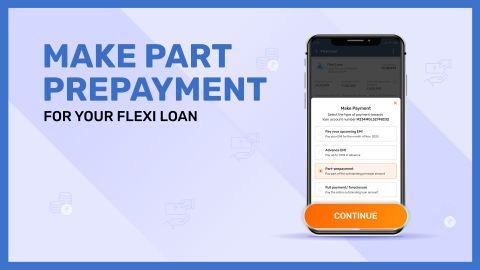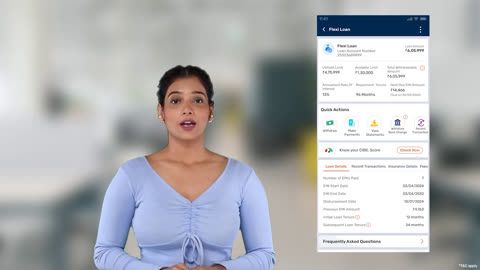Medical equipment loan EMI deduction: What you need to know
Medical equipment loans offer a crucial financial solution for healthcare professionals and institutions, ensuring they can access the latest technology without huge upfront costs. However, managing the EMI (Equated Monthly Installment) deduction process can sometimes be tricky, especially when linked accounts are not correctly set up. Errors or issues with EMI deductions can cause unnecessary confusion, delays, or even missed payments. It’s important to understand the common reasons behind these problems to avoid unnecessary stress. From simple errors in bank details to more complex changes on the lender's side, knowing what can go wrong helps ensure smooth transactions. In this article, we’ll explore the key factors contributing to wrong linked accounts in EMI deductions, so you can stay ahead and manage your finances effectively.
Common reasons for wrong linked accounts in EMI deduction
Errors in bank details provided
One of the most common reasons for incorrect EMI deductions is errors in the bank account details provided during the loan application process. Small mistakes such as an incorrect account number, wrong IFSC code, or even a mismatch between the name of the account holder and the loan applicant can lead to payment issues. It’s crucial to double-check these details before submitting them. Often, these errors result in the EMI being deducted from a non-existent or incorrect account, leading to a delay in payment and potential penalties.
How to avoid this:
Always verify the accuracy of the bank details before finalising the loan agreement.
Double-check the account holder’s name and other account details to ensure they align with the bank records.
Changes in business bank accounts
Healthcare businesses often change their bank accounts due to various reasons such as better terms offered by another bank, upgrading to a different type of account, or even a simple rebranding of their financial structure. If these changes aren’t communicated to the lender promptly, it can cause confusion with EMI deductions. For example, the lender may continue to deduct payments from an old account, leading to missed payments or delays.
How to avoid this:
Notify the lender immediately if you change your business bank account.
Ensure that the new account details are updated in your loan records and linked to the EMI deduction system.
Keep track of all notifications and confirmations from the lender regarding changes in account details.
Issues from the lender’s side
Sometimes, the issue may not be with the borrower’s bank account but with the lender’s system. Errors on the lender's side, such as system glitches, technical issues, or internal delays, can prevent the EMI from being deducted from the correct account. For instance, the lender may accidentally link the wrong bank account to your loan or may face issues with their payment processing systems.
How to avoid this:
Regularly monitor your account to ensure the deductions are being made on time.
Contact the lender's customer service if there are any discrepancies or delays.
Follow up on any unresolved issues to ensure the matter is addressed promptly.
Inadequate balance in the linked account
Even with correct bank details, if there is insufficient balance in the linked account on the EMI deduction date, the payment will fail. This often leads to missed payments and accumulation of late fees or penalties. It’s important to ensure that there is always enough balance in the linked account before the EMI deduction date.
How to avoid this:
Set up reminders for the EMI deduction date to ensure funds are available.
Maintain a buffer balance in your account to avoid any issues with deduction.
You can also set up an automatic transfer to ensure that the EMI amount is available before the deduction date.
Multiple loan accounts linked to one bank account
Many businesses may have multiple loans, which could lead to multiple EMI deductions from a single bank account. If the same bank account is linked to more than one loan, it is important to ensure that each EMI deduction is processed correctly. If there’s any confusion or duplication of deductions, it may cause issues in tracking payments and lead to unnecessary charges or penalties.
How to avoid this:
Clearly distinguish between different loan accounts linked to the same bank account.
Keep track of which loan each deduction corresponds to.
If you’re uncertain, contact your lender for clarification on the payment schedule.
Steps to change the linked account for EMI deduction
Changing the linked account for EMI deductions is a straightforward process but requires attention to detail. Here’s a step-by-step guide to ensure a smooth transition and avoid any payment issues.
1. Check lender’s policy on account changes
Before initiating any changes, it’s crucial to review the lender’s specific policy on updating linked accounts. Some lenders have strict procedures in place for making such modifications, and understanding these guidelines will help avoid unnecessary delays. Generally, lenders provide a detailed process for updating account details, which may involve filling out a form or submitting a request.
What to do:
Visit your lender’s website or contact customer service to find their policy on updating linked accounts.
Ensure you meet any criteria specified by the lender.
2. Contact the bank or lender via customer service
Once you have reviewed the lender’s policy, the next step is to contact customer service. Many lenders provide support via phone, email, or online chat to assist with account-related queries. It’s a good idea to communicate your intention to update the linked account and ask for any necessary steps or forms to complete the process.
What to do:
Call the lender’s customer service or send an email stating your intent to change the linked account.
Be ready to provide your loan details and request any required forms or documentation.
3. Submit required documents like a new NACH mandate
To authorise the change, you’ll need to provide certain documents, including a new NACH (National Automated Clearing House) mandate. This mandate is used to give the lender permission to debit the new account for your EMIs. The NACH mandate may require you to fill out a form with the new account details and attach a cancelled cheque or bank statement as proof.
What to do:
Obtain a fresh NACH mandate from your lender.
Fill out the form with the updated bank account information.
Attach any required supporting documents (like a cancelled cheque or bank statement) and submit the form.
4. Confirm the update and monitor deductions
Once you’ve submitted all the necessary documents, follow up with the lender to confirm that the change has been processed. You should receive a confirmation that your new bank account is linked for EMI deductions. After the update is complete, it’s important to monitor the first few deductions to ensure they are being made from the correct account.
What to do:
Confirm the update with the lender after submission.
Keep an eye on your bank account to verify that deductions are correctly processed from the new account.
If there are any issues, contact customer service immediately.
Documents required for changing the EMI deduction account
| Document | Description |
| New NACH mandate form | A signed form that authorises the lender to debit the EMI from your new bank account. This form includes the new account details. |
| Cancelled cheque | A cancelled cheque from the new bank account to verify the account number and the account holder's name. |
| Bank statement | A recent bank statement from the new account, showing the account holder’s name and the account number for verification. |
| Identity proof | A government-issued ID (e.g., Aadhaar card, Passport, or Driver’s License) to confirm the identity of the borrower. |
| Address proof | A document showing your current address (e.g., utility bill, rent agreement) to verify your residential address. |
| Loan account details | A document or reference number related to your existing loan account, used for identifying the account to update the linked account. |
| Signature on file | A signature matching the one on record with the lender, to authorise the account update. |
These are the essential documents typically required when changing the linked account for EMI deductions. Always verify with your lender if additional documents are needed based on their specific process.
How long does it take to update the linked account?
Updating the linked account for EMI deductions is a crucial step to ensure smooth loan repayments. However, the timeline for this update can vary depending on various factors. Below are the key points to consider when estimating how long it might take to update the linked account:
Lender’s processing time
The time taken by the lender to process your request can vary. Typically, it may take anywhere from 3 to 7 business days for the request to be processed and approved.
Some lenders may offer expedited processing options, so it’s worth asking for an estimated timeline.
Documentation submission
The speed of the update also depends on how quickly you submit the required documents. Any delay in providing the necessary paperwork could extend the processing time.
Ensure that all documents, such as the NACH mandate, canceled cheque, and identity proof, are correctly filled out and provided to avoid delays.
Verification of bank details
After submission, the lender may need to verify the new bank account details. This step can take an additional 1 to 3 business days.
Verification is done to ensure the bank account details provided match the records and are valid for EMI deductions.
System updates and technical processing
Once verified, the lender's system will need to be updated with the new account details. This technical process can take an additional 2 to 5 business days depending on the lender’s systems and workload.
Delays may occur if there are system upgrades or maintenance during this period.
Confirmation of update
Once the update is made, you should receive a confirmation from the lender. This can be through email, SMS, or a formal letter. It’s essential to wait for this confirmation before relying on the new account for EMI deductions.
Always follow up if you don’t receive confirmation after the expected timeline.
Monitor the first EMI deduction
After the confirmation, monitor your bank account for the first EMI deduction from the updated account. It may take another 5 to 7 days for the first successful deduction to take place, depending on your loan payment cycle.
Conclusion
In conclusion, the process of updating the linked account for EMI deductions typically takes anywhere from 7 to 15 business days. However, this can vary depending on the lender's processing speed, the completeness of your documentation, and any verification required. To avoid delays, ensure that all paperwork is submitted promptly and correctly. If you have concerns or if the update is taking longer than expected, contact your lender’s customer service for assistance.
For more related information, you can explore EMI restructuring to help manage your payments or check your loan statement online for a clear view of your loan account details.