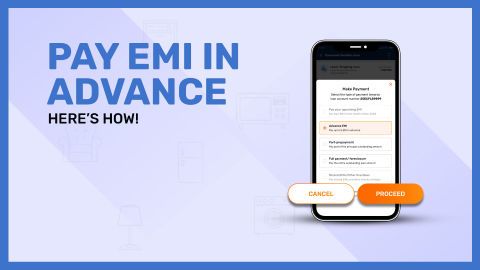A Loan Against Securities (LAS) is a great way to secure financing while leveraging your existing investments like stocks, bonds, or mutual funds. One of the key aspects of managing your LAS is understanding how your EMI (Equated Monthly Installment) deduction works. Timely EMI deductions ensure that your loan remains in good standing and helps you avoid late fees or damage to your credit score. These deductions typically happen on a fixed date each month, directly from your bank account or through a pre-agreed auto-debit process. The amount deducted covers both the principal and interest on your loan, ensuring a smooth repayment schedule. Monitoring these deductions is essential to ensure that payments are made on time and to detect any discrepancies early. In this guide, we’ll walk you through the process of understanding, tracking, and managing your LAS EMI deductions efficiently.
Common Reasons for Wrong Linked Accounts in EMI Deduction
EMI deductions for a Loan Against Securities (LAS) are typically made from a pre-linked bank account. However, issues like incorrect bank details, changes in business accounts, or errors from the lender's side can lead to wrong account deductions. Understanding these common reasons can help prevent issues and ensure smooth EMI payments. Let’s explore the most frequent causes of incorrect linked accounts for EMI deductions:Errors in Bank Details Provided
Incorrect Account Number or IFSC CodeMistakes during the account linking process, such as entering the wrong account number or IFSC code, can cause EMI deductions to fail or be redirected to an incorrect account.
Always double-check the bank details before submitting them to your lender.
Incorrect Account Type
A mismatch between the provided account type (savings, current, or business) and the actual account type linked with the loan can result in wrong deductions.
Confirm that the correct account type is linked when setting up the EMI deduction.
Outdated or Incorrect Bank Details
If your bank details change (e.g., account number or branch), but the lender isn't updated, the EMI deduction might go to the wrong account.
Ensure your bank details are updated with your lender after any changes to your banking information.
Changes in Business Bank Accounts
Switching to a New Business AccountIf you're a business owner and change your business bank account without informing your lender, the EMI deduction might still be set for your old account.
Notify your lender about any updates to your business bank accounts to avoid discrepancies in EMI deductions.
Bank Mergers or Branch Changes
In cases where your bank undergoes mergers or branch changes, your account number or routing details may change.
This can cause deductions to fail or be routed to an incorrect branch. Always confirm these changes with your lender to prevent EMI issues.
Errors During Bank Account Linking
When linking a new business account, clerical errors might result in the wrong account being linked to the loan.
Ensure the correct account is updated with your lender before the first EMI deduction takes place.
Issues from the Lender’s Side
System Errors or Technical GlitchesSometimes, the lender's system might have technical issues, causing incorrect account details to be linked for EMI deductions.
If you suspect a system error, reach out to customer service to resolve the issue and confirm that the correct account is linked.
Manual Data Entry Mistakes
Lenders often manually enter bank account information, and human errors can result in incorrect details being linked for EMI deductions.
Always check your linked bank account details with your lender and request confirmation of the correct account before the deduction.
Failure to Update Account Information
If you change bank accounts but don't inform your lender, they may continue to try deducting EMI payments from your old bank account.
Ensure the lender has updated information regarding your bank account after any changes.
Delayed Updates or Communication Gaps
In some cases, the lender may fail to update your payment account information on time. This could lead to missed or delayed deductions.
It’s essential to confirm that any changes to your linked bank account are reflected promptly in the lender’s system.
Steps to Change the Linked Account for EMI Deduction with Bajaj Finserv
Changing the linked account for EMI deduction is a simple process with Bajaj Finserv, ensuring that your loan repayments are deducted from the correct account. Follow these steps to make the change quickly and easily:Step 1: Log into the Bajaj Finserv Service Portal
Visit the official Bajaj Finserv website or open the mobile app.Use your registered email ID or mobile number to log into your account securely.
Step 2: Navigate to the Loan Section
Once logged in, go to the "Loans" section of the dashboard.Choose the loan for which you want to update the linked account for EMI deduction.
Step 3: Access the Payment Settings
Look for the "Payment Settings" or "EMI Payment Details" option.This section will allow you to manage your linked account details for EMI deductions.
Step 4: Select "Change Bank Account" Option
In the payment settings, find and select the option to "Change Bank Account" for EMI deductions.Click on the option to begin updating your bank account details.
Step 5: Enter New Bank Account Details
Provide the new bank account number, IFSC code, and account type (savings, current, etc.).Double-check the entered details to ensure accuracy.
Step 6: Verify the New Account Information
After entering the details, you may be asked to verify your new bank account by providing additional information such as a bank statement or cheque image.Ensure that the information you provide matches the details with your bank.
Step 7: Confirm and Submit
Review all the entered details and confirm that they are correct.Submit the changes to update your linked bank account for EMI deductions.
Step 8: Receive Confirmation
Once your bank account is successfully updated, you will receive an email or SMS confirmation from Bajaj Finserv.The confirmation will include the updated EMI deduction details and the effective date of the change.
Step 9: Monitor the First EMI Deduction
After updating your bank account, ensure that the first EMI deduction is made from the new account on the scheduled due date.If you notice any issues, contact Bajaj Finserv customer support immediately.
Step 10: Contact Customer Support (If Needed)
If you face any difficulties during the process or need assistance, you can contact Bajaj Finserv customer support.They are available via phone, email, or online chat to resolve any issues quickly.
By following these steps, you can easily update your linked account for EMI deduction with Bajaj Finserv and ensure hassle-free loan repayments moving forward.
Documents Required for Changing the EMI Deduction Account
When updating the bank account linked for EMI deductions, Bajaj Finserv requires certain documents to verify your new account details. Below is a list of the essential documents required for this process:| Document Type | Description |
| New Bank Account Details | A valid bank account number, IFSC code, and the account type (savings, current). |
| Cancelled Cheque | A cancelled cheque from the new bank account showing the account holder's name and bank details. |
| Bank Passbook/Statement | A recent bank statement or passbook entry (usually last 3 months) to confirm your new bank details. |
| Address Proof | A valid address proof (e.g., Aadhar card, utility bill, or passport) if the bank account details do not match the registered address. |
| Identity Proof | A government-issued ID (e.g., Aadhar card, passport, voter ID) for verification purposes. |
| Signed Mandate Form | A mandate form or consent letter authorizing Bajaj Finserv to change the linked bank account for EMI deduction. |
These documents help Bajaj Finserv ensure that the account change is legitimate and accurately reflected in their system. Make sure to have these documents ready before initiating the process to ensure a smooth update of your EMI deduction account.
How Long Does It Take to Update the Linked Account?
Changing the linked account for EMI deductions with Bajaj Finserv is a straightforward process. However, the time it takes for the update to be reflected can vary based on different factors. Below are some points to help you understand the process and timeline for updating your linked account:1. Immediate Processing of Request
Timeframe: In most cases, the process of updating your linked account is completed immediately after you submit the required documents and account details.Once the request is submitted, Bajaj Finserv typically acknowledges it and processes it promptly within the same business day.
2. Document Verification Time
Timeframe: The verification of your new bank details may take 1-2 business days.Bajaj Finserv will verify the documents submitted, such as the cancelled cheque and bank statement, to ensure the accuracy of the provided details.
3. Updating Account Details in the System
Timeframe: Once your bank account details are verified, it can take up to 3-5 business days to update the system with your new account information.During this period, the old account is removed from the system, and your new bank account is linked for future EMI deductions.
4. EMI Deduction from the New Account
Timeframe: After your account update is processed, the first EMI deduction from the new bank account will typically occur on the next scheduled due date.Ensure that there are sufficient funds in the new account to avoid any failed deductions.
5. Delays Due to Technical Issues
Timeframe: In case of technical glitches or system errors, the process may be delayed.Bajaj Finserv usually notifies customers of any delays. If you experience issues, contacting customer support can help resolve them quickly.
6. Impact of Weekends and Holidays
Timeframe: Processing times may extend over weekends or public holidays when Bajaj Finserv's operations are paused.If you submit the request before a holiday, expect the update to be processed once operations resume.
7. Notification of Successful Update
Timeframe: After successful updates, you will receive a confirmation email or SMS.This usually happens within 1-2 business days after the update process is completed.
8. Checking the Status of Your Update
If you want to monitor the status of your linked account change, you can access the Bajaj Finance Loan Statement Online to verify if the new bank account has been updated.For any restructuring of your loan or queries about your EMI, you can explore EMI Restructuring options as well.