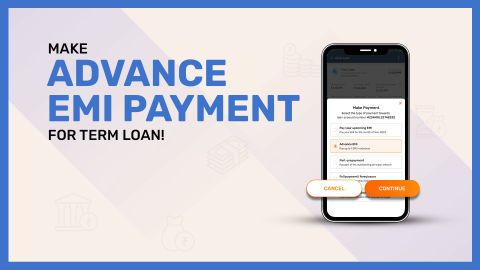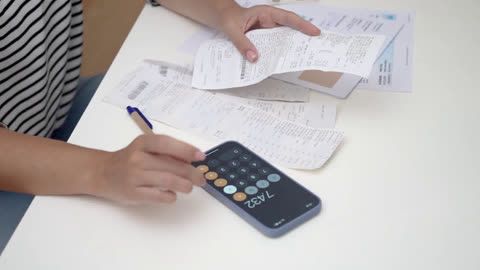Doctor Loan EMI deduction is a valuable financial benefit designed to make homeownership more accessible for medical professionals. With the unique challenges doctors face in their career, including long hours and the need for specialized equipment, a Doctor Loan offers tailored features to ease the burden of home financing. These loans typically come with lower interest rates, higher loan amounts, and longer repayment tenures compared to regular home loans. One of the key advantages is the EMI deduction, which allows doctors to reduce their taxable income by deducting the EMIs they pay towards their loan under Section 80C of the Income Tax Act. This not only makes owning a home more affordable but also provides a significant tax-saving opportunity. By leveraging this deduction, doctors can efficiently manage their finances, turning their dream of owning a home into a reality while enjoying the benefits of reduced taxes.
Common Reasons for Wrong Linked Accounts in EMI Deduction
When it comes to EMI deductions, linking the correct bank account is crucial to ensure smooth and accurate deductions. However, errors can occur due to a variety of reasons, leading to wrong linked accounts. Here are some common causes:
Errors in Bank Details Provided
Incorrect account number: One of the most common errors is entering the wrong bank account number while setting up EMI payments. Even a single digit off can cause the bank to fail in processing the EMI deduction.
Wrong IFSC code: Along with the account number, the IFSC (Indian Financial System Code) is essential for accurate fund transfers. A wrong IFSC code could lead to deductions being directed to the wrong account, or the transaction might fail.
Mismatched name and account number: When the name on the bank account doesn’t match the one provided to the lender, the EMI deduction might not process correctly. It's crucial that the bank account name matches the loan account name for seamless processing.
Insufficient funds: Another reason could be that the linked account doesn’t have enough funds to cover the EMI, leading to deduction failures or delays. Ensuring sufficient balance is critical to avoid errors.
Changes in Business Bank Accounts
Switching business accounts: Many professionals, especially doctors, may switch from one business account to another due to a variety of reasons like better banking services or offers. If the loan EMI was linked to the old business account, the deduction will continue to be attempted from the previous account, potentially leading to errors.
Account type change: Sometimes, an account type change, such as from a savings account to a current account, may not be updated in the loan repayment system. As a result, the system may not recognize the new account or charge the EMI from the wrong type of account.
Bank mergers or acquisitions: Banks occasionally merge with or are acquired by other financial institutions. If the account information isn't updated properly across all platforms, EMI deductions can be missed or sent to incorrect accounts.
Change in business address: If the business address associated with the account changes and the lender is not notified, discrepancies in EMI deductions can occur. It’s vital to keep the lender informed about such updates to avoid confusion with linked bank details.
Issues from the Lender’s Side
System glitches or delays: Lenders use automated systems to link accounts and process EMIs. Sometimes, due to technical issues, the system may not properly update or process the account information, leading to wrong EMI deductions. Such glitches can also result in duplicate deductions or failed transactions.
Data entry mistakes by the lender: Errors made by the lender’s team while entering the bank account details can also cause discrepancies in EMI deductions. A simple typo or oversight can lead to funds being sent to the wrong account.
Lack of proper account verification: In some cases, lenders may not perform thorough verification of the linked bank account before processing EMIs. This can cause the wrong account to be linked, leading to deductions being sent to unintended accounts.
Delays in account linkage updates: Lenders may take time to process updates regarding a change in bank account information. This delay can result in the wrong linked account continuing to receive the EMI deduction, even after the change was requested.
How to Avoid These Errors
Double-check all provided bank details: Always verify the accuracy of the bank account number, IFSC code, and account type before submitting them to your lender.
Notify your lender of any changes: If you change your business or personal account, immediately update the lender with your new bank details.
Review deduction reports regularly: Monitor your EMI deduction reports and confirm that the correct account is being debited.
Contact the lender for support: If you notice any discrepancies or errors, don’t hesitate to contact your lender for clarification and assistance in resolving the issue promptly.
By being aware of these common issues and proactively addressing them, you can ensure that your EMI deductions are linked to the right account and processed smoothly.
Steps to Change the Linked Account for EMI Deduction with Bajaj Finance
If you wish to update your linked bank account for EMI deductions with Bajaj Finance, it's important to follow the correct procedure to ensure smooth processing of future payments. Here are the steps to change the linked account:
Step 1: Log in to the Bajaj Finance Service Portal
Visit the Bajaj Finance website or open the Bajaj Finserv app on your mobile device.
Enter your registered mobile number to log in to the service portal.
If you haven't registered yet, you can create an account using your email and phone number.
Step 2: Navigate to the 'Loan Details' Section
Once logged in, go to the 'Loan Details' or 'EMI Options' section.
Here, you will find all the information related to your active loan and EMI payments.
Step 3: Select 'Change Linked Account' Option
In the EMI payment section, look for the option to change or update your linked bank account details.
This option is usually under the 'Payment Settings' or 'Bank Account' section.
Step 4: Provide New Bank Account Details
You will be prompted to enter your new bank account details, including the account number, IFSC code, and account type (savings, current, etc.).
Ensure that the new bank account is active and has sufficient funds to avoid any deduction failures.
Double-check the entered information for accuracy to prevent future errors.
Step 5: Verify the New Account
After entering the new details, Bajaj Finance may ask you to verify the new account. This is typically done through an OTP (One-Time Password) sent to your registered mobile number or email.
Enter the OTP to confirm your new bank account details.
Step 6: Submit and Confirm
Once the account details are entered and verified, submit the request to update the linked account.
You will receive a confirmation notification on your registered contact details (SMS/email) indicating that the linked account has been successfully updated.
Step 7: Check for Successful Update
Log back into your Bajaj Finance account and verify that your new bank account is reflected in the EMI payment section.
You can also check your next EMI deduction to confirm that the payment is being debited from the updated account.
Step 8: Contact Customer Support (If Required)
If you encounter any issues while updating the bank account details, you can contact Bajaj Finance customer support for assistance.
Reach out via their helpline or email to resolve any concerns regarding the change of linked account.
By following these simple steps, you can successfully change your linked account for EMI deductions with Bajaj Finance and ensure uninterrupted payment processing.
Documents Required for Changing the EMI Deduction Account
When you wish to change the linked account for EMI deductions, Bajaj Finance or any financial institution may require specific documents for verification and processing. Below is a list of the essential documents typically needed to complete the process:
| Document | Description |
| 1. Account Holder's Identity Proof | A valid government-issued ID such as Aadhaar Card, Passport, or Driver's License to verify the account holder’s identity. |
| 2. Bank Account Proof | A canceled cheque or a recent bank statement of the new account, showing the account number, IFSC code, and account holder’s name. |
| 3. Loan Account Details | Loan account number or statement to verify the loan being linked to the new bank account. |
| 4. Updated Bank Account Information | Details of the new bank account such as the bank name, account number, and IFSC code. |
| 5. Address Proof (if required) | In case of a change in address, documents like utility bills, ration card, or rental agreement may be required. |
| 6. Signature Verification | Sometimes, a signed document may be required to authenticate the change request. |
These documents help verify the legitimacy of the request and ensure that the new bank account is correctly linked for EMI deductions. Always ensure that the documents are clear, up-to-date, and in the correct format as per the lender's requirements.
How Long Does It Take to Update the Linked Account?
Updating the linked account for EMI deductions is a straightforward process, but the time it takes can vary based on several factors. Here are the key points that can influence how long it takes for the change to reflect:
1. Request Processing Time
Immediate Verification: Once you submit the request to update your bank account details, the verification process generally begins immediately. This can take anywhere from a few minutes to a few hours, depending on the system’s load and the lender’s processing capacity.
Manual Review: If the details provided are not clear or require further validation (e.g., mismatched signatures), the request may undergo a manual review, which could take 1-2 business days.
2. Documents Verification
Document Submission: The time required to update the linked account may also depend on how quickly you submit the required documents (e.g., bank statement, identity proof). Delays in providing the correct documents can extend the process.
Approval of Documents: If the submitted documents are correct, the approval process is typically completed within 1-2 business days.
3. System Update by the Lender
System Processing Time: Once the account details are verified, the lender will update your bank account in their system. This update can take anywhere from 2-3 business days, depending on the efficiency of the lender’s internal systems.
Confirmation: After the update is completed, you will receive a confirmation message (SMS or email) from the lender that the linked account has been successfully updated.
4. EMI Deduction from New Account
Next EMI Cycle: After the successful update, your next EMI deduction will be debited from the new bank account. This typically happens during the next scheduled EMI date. If your EMI date is imminent, it may take up to the next cycle to reflect the change.
Pre-scheduled Deductions: In some cases, the deduction may still happen from the old account if the update occurs too close to the EMI date.
5. Delays due to Technical or Network Issues
Technical Glitches: Occasionally, technical errors or network issues may cause delays in processing the account update. This can extend the overall time to complete the change.
Banking Hours: Since banking hours are generally limited to business days, updates made over weekends or public holidays may take longer due to fewer operational hours.
6. Confirmation and Monitoring
Check via Loan Statement: Once the update is done, you can monitor the changes in your EMI deduction through your Bajaj Finance loan statement online. View your loan statement to ensure the new bank details are reflected and the deduction is being made from the correct account.
Continuous Monitoring: If you want to ensure that the EMI deduction is happening as planned, continue checking your bank account and loan statement for the first few months.
7. Impact of EMI Restructuring
Restructuring Requests: If you have also applied for emi restructuring, the update to the linked account may take longer due to additional verification and restructuring processes. Ensure that your request for both changes is processed in a timely manner by checking with the lender.
Conclusion
In conclusion, while updating the linked account may typically take anywhere from 3 to 5 business days, ensuring all documents are correct and following up on any issues will help speed up the process. Keep an eye on the confirmation messages and your EMI statements to verify the update is completed successfully.