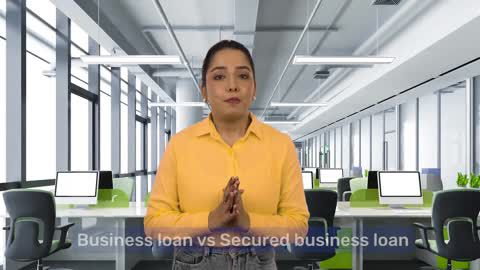A work order format is a structured document used to assign, track, and manage tasks or jobs within a company or between businesses and clients. It outlines specific details about the work to be done, timelines, responsibilities, and resources involved, ensuring clear communication and accountability. Work orders are essential for smooth operations, whether in maintenance, construction, service delivery, or other industries. Check your business loan eligibility to ensure you're financially prepared to implement structured work order systems in your operations.
What are the different types of work order formats?
Work order formats vary depending on the nature and urgency of the task. Some common types include:
- Inspection work order format – Used to schedule and document inspections of equipment or facilities.
- Preventive maintenance work orders – Scheduled tasks aimed at preventing equipment failure.
- Emergency work order templates – For urgent repair or service requests that require immediate action.
- Corrective work orders – Issued to fix identified issues after inspections or reports.
What to include in the work order format?
A comprehensive work order should contain the following key elements:
- Company Name
- Company Address
- Work Order Number
- Work Order Title
- Work Location
- Worker’s Name
- Sender’s Name
Including these details ensures clarity about the job scope and responsible parties.
Benefits of using a professional work order format
Using a well-designed work order format offers multiple advantages:
- It provides clear instructions for workers.
- Improves organisation by tracking tasks efficiently.
- Enhances overall operational efficiency.
- Promotes accountability and proper documentation.
- Helps control and manage costs effectively.
- Ensures quality through standardized procedures.
- Boosts customer satisfaction by delivering timely results.
- Supports effective resource management.
Check your pre-approved business loan offer to explore quick financing options that can support the implementation of work order tools or systems in your business.
Professional features for seamless work order management
Modern work order software and formats offer features that simplify management:
- Time-efficient solutions for quick task creation.
- Ability to create work orders in different formats.
- Various payment options integrated for convenience.
- Availability in online and offline software versions.
- Multiple sharing options to distribute work orders easily.
- Tools to track, manage, and organise inventory and resources.
For businesses dealing with taxation, ensuring compliance with GST regulations and generating a proper GST invoice alongside work orders can streamline financial processes.
Download work order format
You can easily download customisable work order formats tailored for your business needs from trusted sources. These templates help you maintain professionalism and efficiency without starting from scratch.
Conclusion
Adopting a professional work order format improves workflow, accountability, and customer satisfaction. To support your business growth, consider exploring options to apply for a business loan that suit your financial needs. Comparing the business loan interest rate can help you find affordable funding for your projects.