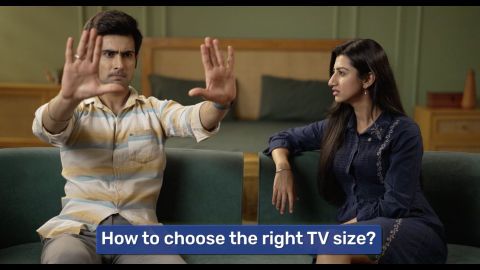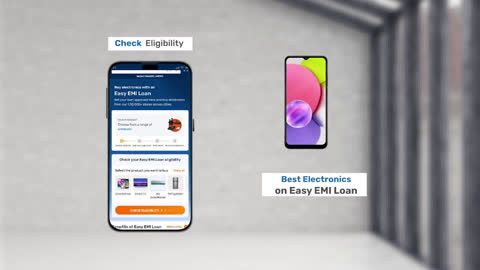Smart TVs have changed the way we consume entertainment, offering seamless access to streaming platforms and apps. At the heart of these devices lies the operating system, which defines how users interact with their TVs. Two popular Smart TV operating systems, webOS and Google TV, have emerged as leading choices, each offering unique features and functionalities.
If you are planning to upgrade to a premium Smart TV but are concerned about affordability, check your loan eligibility first. It helps you understand your budget and narrow down your options. Once you have a budget in mind, explore the latest models on Bajaj Mall. Simply visit any of Bajaj Finserv’s 1.5 lakh partner stores in over 4,000 cities, choose the model you want, and convert your purchase into Easy EMIs of up to Rs. 5 lakh. With Easy EMIs and zero down payment on select models, bringing home the right TV is simple and stress-free.