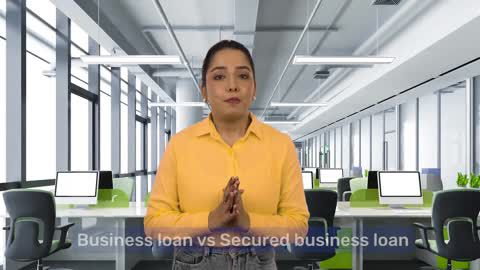A sales report format is a structured document that summarises your business's sales activities over a specific period. It typically includes key performance indicators such as net sales, gross sales, conversions, and comparisons with previous reports. This format helps businesses save time and money by offering a clear view of sales data, aiding decision-making and operational efficiency.
Types of sales report formats
- Daily sales reports – help track day-to-day transactions
- Monthly sales reports – provide a broader overview of sales trends and patterns
- Sales funnel reports – analyse lead conversions and sales pipeline stages
- Invoice-based summaries – detail sales per invoice or product
These formats offer insights into customer behaviour and preferences, helping you tailor your business strategies. You can also check your business loan eligibility to plan better financial support while scaling your sales operations.
Benefits of using the sales report format
Using a sales report format brings several advantages that streamline your business processes and boost productivity.
- Better time management
It saves significant time by providing ready-made structures for recording and reviewing sales performance. You can instantly access the information you need without compiling data manually. - Quicker and more accurate data entry
With standard templates, inputting data becomes faster and reduces the risk of errors, ensuring reliable information for reporting and forecasting. - Improved performance
Sales reports help identify top-performing products, sales reps, and time periods. This helps in recognising opportunities and improving team effectiveness. - Accurate real-time data
Sales reports offer up-to-date information, enabling better inventory planning, budgeting, and marketing efforts.
Why do you need a sales report format?
A well-crafted sales report format helps businesses track trends, identify gaps, and ensure alignment between their sales and marketing strategies. It maintains transparency with stakeholders, supports data-driven decisions, and simplifies tax reporting and financial analysis. With a standardised structure, you can improve accuracy and reduce the time spent on creating reports from scratch. You can also check your pre-approved business loan offer to manage cash flow better while streamlining your reporting systems.
How to use the template to create sales reports?
- Download a ready-made sales report format such as daily, monthly, or product-wise.
- Enter relevant sales data like date, item sold, quantity, and revenue.
- Use auto-calculation functions in the template to derive totals and variances.
- Regularly update the data to keep performance tracking accurate and current.
Tips for streamlining your sales reporting process
- Use pre-defined templates
Ready-made templates save time and ensure consistency across reports. - Regularly review and update reports
Frequent reviews help you detect trends and respond quickly to changes in sales performance. - Implement data validation
Use tools that prevent incorrect or inconsistent entries, improving report accuracy. - Standardise reporting periods
Keep reporting intervals (daily, weekly, monthly) consistent to facilitate comparison and forecasting. - Automate data entry
Leverage software that syncs with your POS or ERP system to pull data automatically into your report format. - Train your team
Educate your team on how to fill out reports correctly and use templates effectively.=
How to choose the best format for a sales report?
Choosing the right format depends on your business needs and reporting objectives.
- Decide how you want the sales report to look
Opt for a layout that suits your operational style—tables for detail-oriented insights or charts for visual summaries. - Include the required information
Ensure the format covers essential data points such as item description, sale date, quantity, revenue, and discounts. - Presentation is the key
Keep the design clean and easy to read. Use colour coding or charts to highlight key metrics. - Determine both current and previous financial periods
Include data from both present and past periods to assess performance and detect trends.
Features of an effective sales report
- An effective sales report format includes features such as:
- Clear structure with standard headers and rows
- Graphical summaries for quick insights
- Automated calculations to minimise errors
- Compatibility with Excel, Word, or PDF for easy sharing
- Printable layouts for offline review
- Customisation options to suit different industries or business types
Download sales report format
You can easily download sales report templates in Excel, PDF, or Word formats. These templates are designed to be user-friendly, customisable, and compatible with your existing data systems. They ensure consistency in reporting and reduce the burden of manual formatting.
Conclusion
A well‑designed sales report format enhances transparency, accuracy, and efficiency in business tracking. It provides insights that drive better decisions and supports your business’s growth journey. If you're planning to scale operations, don’t forget to apply for business loan and explore current business loan interest rate options to fund your growth.