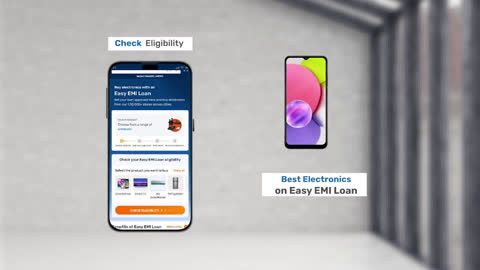Whether you are a casual gamer, a weekend binge-player, or a professional streamer, nothing is more frustrating than your PS5 overheating in the middle of an intense game. Overheating not only affects performance but can also reduce the lifespan of your console. With next-gen features packed into a compact design, even the most powerful machines need proper care.
If your console continues to heat up even after following these steps, it might be time to consider an upgrade. You can now get the PS5 without exhausting your savings, Bajaj Finserv makes it simple. Visit any of Bajaj Finserv’s 1.5 lakh partner stores spread across 4,000 cities in India to choose your preferred model. Use the Easy EMI Loan of up to Rs. 5 lakh to make your purchase, and convert the cost into Easy EMIs that fit your monthly budget. You can even enjoy zero down payment on select models, taking the console home without any upfront payment.
Check your loan eligibility online in just a few minutes, so you know what suits you—well before you head to the store.
Also check out: How to turn off PS5