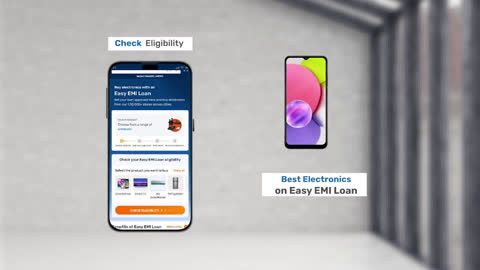Whether you are wrapping up a long gaming session or stepping away for the day, knowing how to turn off PS5 the right way is essential. It helps protect your game data, saves energy, and keeps your console in top condition. From using the DualSense controller to accessing quick settings or pressing the power button manually—this guide shows you every method of how to switch off PS5 in a simple, step-by-step format.
But what if you have not yet brought home the PS5? That part is easier than you think. Visit any of Bajaj Finserv’s 1.5 lakh partner stores across 4,000 cities in India and choose your preferred PS5 model. Use Bajaj Finserv’s smart financing options to convert the total cost into Easy EMIs that fit your monthly budget. With zero down payment on select models, you can even take your console home without paying anything upfront.
Check your loan eligibility online in just a few minutes—so you know exactly what is within your reach before you even step into the store.