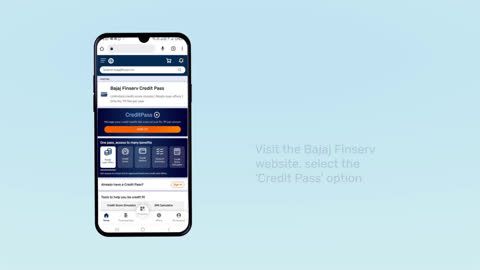Steps to apply for e-PAN via NSDL
Applying for an e-PAN via NSDL is quick and convenient. Follow these steps:Before starting, ensure you have a valid Aadhaar number and mobile number linked to it.
- Visit the NSDL Portal: Go to www.tin-nsdl.com and select the "Apply for e-PAN" option.
- Enter Aadhaar Details: Provide your Aadhaar number, ensuring it is linked to your mobile for OTP verification.
- Verify with OTP: Authenticate using the OTP sent to your Aadhaar-registered mobile number.
- Fill in Personal Details: Enter your name, date of birth, and contact details as per Aadhaar.
- Upload Photograph and Signature: If required, upload a scanned photo and digital signature.
- Payment: Complete the payment for e-PAN issuance through online modes.
- Receive e-PAN: Once verified, the e-PAN will be emailed to you in a secure PDF format.
PAN 2.0 key features
PAN 2.0 is designed with advanced features to improve functionality and security.Before exploring these features, understand its significance in India’s financial ecosystem:
- QR Code: Enables instant access to the cardholder’s details for faster verification.
- Enhanced Security: Reduces the risk of forgery or tampering through digital authentication.
- Durable Design: Utilises high-quality material for longer-lasting physical cards.
- e-PAN Availability: Offers a paperless option, reducing dependency on physical cards.
- Aligned with Aadhaar: Integrates seamlessly with Aadhaar for digital verification.
- Eco-Friendly Initiative: Promotes digital adoption to minimise physical card issuance.
- Support for E-Governance: Improves efficiency in linking financial transactions with government systems.
Importance of QR codes in PAN cards
QR codes in PAN cards enhance their functionality by providing secure, instant access to essential details.Before exploring their importance, understand how they benefit users:
- Quick Verification: Scanning the QR code instantly retrieves the cardholder’s name, date of birth, and PAN number.
- Fraud Prevention: Ensures authenticity, minimising risks of forgery or tampering.
- Ease of Use: Eliminates the need for manual entry of details during verification.
- Digital Integration: Facilitates seamless connection with e-governance and financial systems.
- Efficient Data Retrieval: Reduces errors by providing precise, automated data.
- Enhanced Security: Protects sensitive information with encrypted QR data.
- Future-Proof: Supports evolving digital financial systems for long-term usability.
Is it important to replace old PAN with new PAN Card under PAN 2.0?
Replacing old PAN cards with PAN 2.0 is optional but recommended for enhanced security and functionality.Consider the following factors:
- Existing PAN Validity: Older PAN cards remain valid and can be used for all financial and legal purposes.
- Enhanced Features: PAN 2.0 offers QR codes for instant verification and improved fraud prevention.
- Digital Compatibility: It aligns with India’s digital initiatives and e-governance systems.
- Ease of Access: e-PAN under PAN 2.0 simplifies processes and reduces the need for physical cards.
- Optional Upgrade: Existing PAN holders can voluntarily replace their old cards for added benefits.
- Mandatory for New Applicants: All new PAN applications are processed under the PAN 2.0 format.
- Future Utility: PAN 2.0 prepares cardholders for upcoming advancements in digital financial systems.