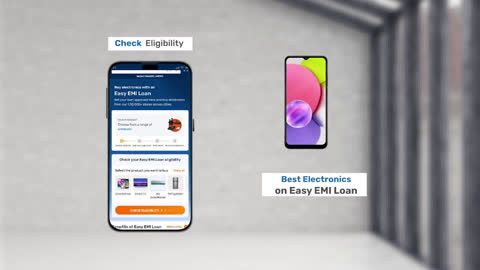Oven symbols can be confusing, especially if you are not sure what each one means. These small icons show different cooking functions like baking, grilling, or defrosting. Knowing what they mean helps you cook better and save time. In this simple oven symbols guide, you will learn how to use each mode the right way.
Thinking of buying a new oven? With the Bajaj Finserv Easy EMI Loan, you can choose your preferred model from 1.5 lakh partner stores across 4,000 cities in India. Whether you are shopping for a compact oven or one with advanced features, simply use the Easy EMI Loan of up to Rs. 5 lakh to make your purchase. You can convert the total cost into Easy EMIs that fit your monthly budget comfortably. Select models even come with zero down payment, so you can bring your oven home without paying anything upfront.
Check your loan eligibility online in minutes to plan your purchase smartly, even before visiting the store.