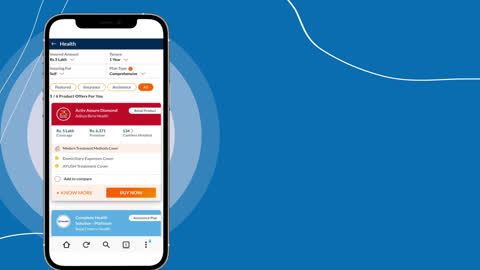Managing your health insurance policy has never been easier, thanks to the convenience of online platforms. Whether you need to check policy details, track premium payments, or download essential documents, Care Health Insurance offers secure online access to simplify the process. Bajaj Finserv, facilitates access to policies from leading insurers like Care Health Insurance, ensuring a seamless experience for users.
This article will guide you through the steps to check your Care Health Insurance policy details online, explore additional features, and provide solutions to common challenges.
How to check Care Health Insurance policy details online
Care Health Insurance makes it simple for policyholders to manage their policies online. Follow these steps to access your policy details securely:
- Visit the official website or app: Navigate to the Care Health Insurance website or download their mobile app from your app store.
- Log in with your credentials: Use your registered email ID or mobile number along with your password to log in. If you are a first-time user, create an account by providing your policy details.
- Access the ‘Policy Details’ section: Once logged in, locate and click on the ‘Policy Details’ section. Here, you can view comprehensive information about your policy, including coverage, premium payment status, and renewal dates.
- Track premium payments: The platform provides a premium tracker tool to help you monitor payment status and upcoming dues.
- Download policy documents: Need a copy of your policy? Click on the ‘Download’ option to save your documents instantly. Ensure that you have your policy number handy for verification.