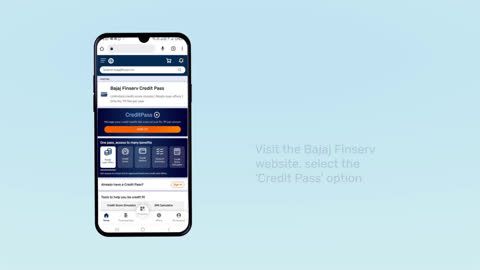Aadhaar, a unique 12-digit identification number issued by the Unique Identification Authority of India (UIDAI), is a vital document for Indian residents. It simplifies processes and ensures seamless access to various government services and benefits. While a registered mobile number is crucial for Aadhaar-related activities, linking an email address offers additional convenience and keeps you informed.
Update and verify email ID on Aadhaar Card
Unlike linking a mobile number during enrolment, adding an email to your Aadhaar is not automatic. You will need to update your details through the online portal. Here is how:
- Visit the UIDAI website
- Click on ‘My Aadhaar’ and select ‘Document Update’ under ‘Update your Aadhaar’ section
- Enter your Aadhaar number and the CAPTCHA code displayed on the screen. Click on ‘Login with OTP’
- A One-Time Password (OTP) will be sent to your registered mobile number. Enter the OTP and click on ‘Login’
- Under the ‘Update Aadhaar Details’ section, you will see options like Name, Address, Mobile Number, and Email ID. Select ‘Email ID’
- Enter your new email address and click on ‘Submit’
- You will receive a confirmation message on your newly added email ID. This message will contain a link for verification. Click on the link to complete the process
Important note: Ensure you have a stable internet connection and access to your registered mobile number throughout this process.
Steps to verify your email ID linked with Aadhaar online
While updating your email triggers a verification message, it is recommended to double-check the link. Here is how to verify your email ID:
- Go to myAadhaar portal
- Click on ‘Verify Email/Mobile’
- Select ‘Verify Email Address’
- Enter your Aadhaar number, mobile number and captcha and click on ‘Submit’
- This will confirm that your email address is successfully linked to your Aadhaar Card.
How to link Aadhaar Card with mobile number offline?
Do not have access to the internet or prefer an in-person approach? You can link your mobile number to your Aadhaar Card offline by visiting your nearest Aadhaar Enrolment Centre. Here is what to do:
- Locate your nearest Aadhaar Enrolment Centre. You can find a center near you by visiting the UIDAI website (https://appointments.uidai.gov.in/easearch.aspx)
- Visit the center and inform them you want to update your Aadhaar details
- You will be provided with an Aadhaar enrolment/update form. Fill out the form accurately, ensuring all details match your Aadhaar Card
- Submit the completed form along with the required documents (proof of identity and address)
- The Aadhaar Enrolment Centre operator will verify your documents and process your request
- You will receive a confirmation SMS on your newly registered mobile number once the update is complete
How to update your mobile number linked with Aadhaar online?
Unfortunately, updating your mobile number linked with Aadhaar cannot be done online. The UIDAI, for security reasons, does not allow changing your registered mobile number through the online portal.
Conclusion
Linking your email ID to your Aadhaar Card offers an additional layer of security and convenience. It allows you to receive important updates and notifications directly to your email. The process is relatively straightforward, and you can choose between online and offline methods based on your preference. Remember, keeping your Aadhaar details updated, including your mobile number and email ID, is crucial for smooth access to various services.