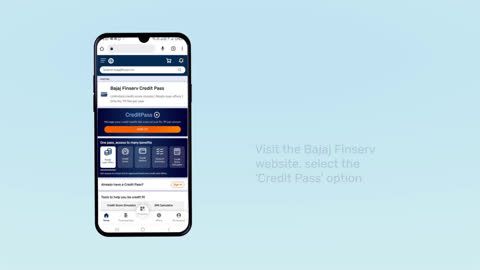In India, a driving licence is a mandatory document for operating any kind of motor vehicle on public roads. For many years, the government has been pushing for linking Aadhaar Cards, a unique identification number, with various documents like driving licences. This article will explain the process of linking your Aadhaar Card with your driving licence, both online and offline.
Benefits of linking Aadhaar Card with driving licence
There are several benefits to linking your Aadhaar Card with your driving licence:
- Simplified services: Linking Aadhaar simplifies various services offered by the Regional Transport Office (RTO), such as address change, renewal of licence, and permit application.
- Reduced fraud: Aadhaar linking helps identify and eliminate duplicate or fake driving licences.
- Easy verification: Authorities can easily verify your identity during traffic stops or other situations.
- Online services: Aadhaar linking enables you to access various RTO services online, saving time and effort.
Step-by-step guide to link Aadhaar with driving licence online
The online process for linking Aadhaar with your driving licence is convenient and can be done from the comfort of your home. Here is a step-by-step guide:
- Visit the official website of your state's Road Transport Department (RTO): Search online for the official website of the RTO where your driving licence was issued.
- Find the ‘Link Aadhaar’ option: Most websites will have a dedicated section for linking Aadhaar. Look for options like ‘Link Aadhaar,’ ‘Aadhaar Seeding,’ or similar terms.
- Select ‘Driving Licence’ from the drop-down menu: There might be options to link Aadhaar with other documents. Choose ‘Driving Licence’ from the available options.
- Enter your driving licence number and click ‘Get Details’: This will fetch your driving licence information on the screen.
- Enter your Aadhaar number and registered mobile number: Ensure the mobile number entered is the one registered with UIDAI.
- Submit the details and verify with OTP: Click the ‘Submit’ button. You will receive a One-Time Password (OTP) on your registered mobile number. Enter the OTP in the designated field and submit it for verification.
- Success message: Upon successful verification, you will receive a confirmation message on your screen, indicating that your Aadhaar Card has been linked to your driving licence.
Important note: The specific steps and website layout might differ slightly depending on your state RTO. However, the general process remains similar across most states.
Steps to link Aadhaar Card with driving licence offline
If you are not comfortable with online procedures, you can link your Aadhaar Card with your driving licence offline by visiting the RTO that issued your licence. Here is what you need to do:
- Visit your RTO: Locate the RTO office that issued your driving licence and visit them during working hours.
- Obtain the Aadhaar linking form: Ask an RTO official for the Aadhaar linking form for driving licences.
- Fill out the form: Carefully fill out the form with your driving licence details, Aadhaar number, and other required information.
- Attach documents: Attach self-attested photocopies of your Aadhaar Card and driving licence with the filled form.
- Submit the documents: Submit the completed form and photocopies to the designated RTO counter.
- Verification and processing: The RTO officials will verify your documents and process the linking request. You might be given an acknowledgment slip or reference number for tracking the process.
Conclusion
Linking your Aadhaar Card with your driving licence offers several benefits and simplifies various RTO-related services. You can conveniently link your Aadhaar online through your state's RTO website or visit the RTO office and submit the required documents for offline processing.