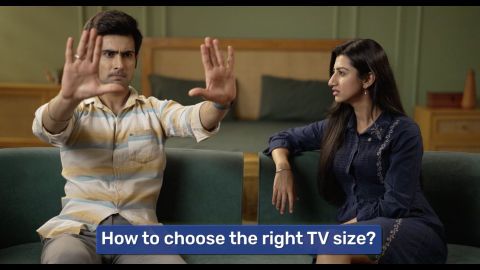Bringing home a new TV is always exciting. Once it is set up, you will find different picture settings like Standard, Cinema, Vivid, and Game Mode. These are not just fancy labels—they actually help improve how your screen looks. Whether you are watching a thrilling cricket match, a blockbuster movie, or diving into a video game, choosing the right picture mode makes your experience way better.
If you are looking for a new TV, discover a wide range of televisions at any of Bajaj Finserv’s 1.5 lakh partner stores in 4,000 cities in India. Choose your ideal model, pay with Easy EMIs, and enjoy zero down payment on select deals. Take advantage of hassle-free financing with Bajaj Finserv—check your loan eligibility now and bring home your desired television without worrying about overspending.