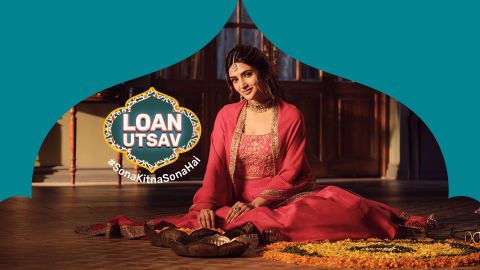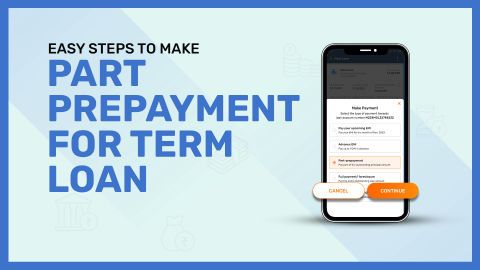This guide walks you through everything you need to know about updating EMI bank account details for your business loan. It explains why changing your EMI account might be necessary, outlines both the digital and offline processes, lists the documents required, and highlights potential issues you may face along the way.
Why change your EMI bank account details for business loan?
Changing your EMI bank account details for a business loan may become necessary for several reasons, all of which are crucial for ensuring uninterrupted repayment and maintaining a healthy credit profile. One of the most common reasons business owners choose to update their account information is due to the closure of the existing bank account. Whether initiated by the business or the bank, account closure renders the current auto-debit mandate invalid, making an update imperative.Another key reason is a shift in banking preferences. Many enterprises open new current accounts to centralise all financial transactions or to benefit from better banking terms. In such scenarios, routing EMI payments through the new account streamlines bookkeeping and improves cash flow visibility. Similarly, if the current account often has insufficient funds or is no longer actively used, changing the EMI account helps avoid missed payments and the resulting penalties.
Businesses may also choose to change their EMI account when switching to a more secure or digitally enabled banking partner. Enhanced security features, smoother transaction processing, and superior online banking experiences can all motivate this transition. Moreover, during audits or restructuring, financial teams often find it easier to manage EMIs from accounts with dedicated fund allocations. It aids in maintaining better financial discipline and aligns with internal control mechanisms.
Additionally, incorrect or outdated bank account information can lead to transaction failures and complications in payment schedules. Proactively updating your EMI details reduces the risk of auto-debit rejections and ensures that payments are processed on time.
Most lenders, including Bajaj Finance, offer user-friendly digital platforms to update these details. By logging into your business loan login portal, you can track loan payments, check your business loan details, and initiate account updates securely.
Ultimately, keeping your EMI bank account details updated reflects responsible borrowing behaviour. It prevents avoidable charges, supports uninterrupted business operations, and protects your financial reputation—making it a priority for every business loan holder.
Steps to update EMI account information for business loan
Updating the EMI bank account linked to your business loan is essential if you’re closing your current account, switching to a new bank, or facing auto-debit issues. Timely updates ensure seamless EMI payments and prevent penalties or credit score impacts. Here’s a complete step-by-step guide to help you change your EMI account details smoothly:Step 1: Log in to your loan account
- Visit the official website or mobile app of your loan provider.
- Use your registered mobile number or email address to log in securely.
- Enter your password or authenticate using a one-time password (OTP) sent to your phone.
- If you are a Bajaj Finance customer, access the business loan Bajaj Finance login page.
Step 2: Navigate to your loan details
- Go to the “My Loans,” “Loan Summary,” or “Dashboard” section visible on your lender’s profile.
- Select the active business loan you want to update.
- Click on “Manage Loan” or “View Details” to access EMI and account options.
- Review your business loan details to ensure you are updating the correct account.
Step 3: Select the ‘Update EMI Account Details’ option
- Look for the option labelled “Change EMI Bank Account,” “Update Bank Details,” or “Modify Auto Debit.”
- Read any important instructions or processing timelines displayed on the screen.
Step 4: Enter new bank account information
- Fill in the new account number, IFSC code, account holder name, and bank name.
- Ensure the account is active and eligible for NACH (auto-debit) mandates.
- Recheck all details for accuracy before proceeding.
Step 5: Upload required documents
- Attach a scanned image of a cancelled cheque from the new account.
- Some lenders may also require a recent bank statement or account proof.
- If asked, provide identity proof and business registration documents.
Step 6: Verify and authorise the change
- You may receive an OTP or confirmation link to complete the request.
- Approve the mandate to allow future EMIs from the new account.
- In some cases, a physical NACH form may need to be signed and submitted.
Step 7: Receive confirmation and monitor status
- A confirmation message will be sent via email or SMS once the update is processed.
- Track the request in the “Service Requests” or “Account Settings” section.
- It may take 3–5 working days for the new EMI account to become active.
Common issues while changing EMI bank account details
Changing your EMI bank account details for a business loan might seem simple, but many borrowers face complications during the update process. These issues can result in delayed updates, failed EMI deductions, and penalties. Below are the most common problems encountered and how they affect the process:Incorrect account information provided
- Entering the wrong account number, IFSC code, or account holder name is one of the most common errors.
- This results in rejection of the update or failed auto-debit instructions.
- Always verify the accuracy of your bank details before submission.
Inactive or restricted bank account
- If your new account is inactive, restricted, or does not support NACH mandates, the update will not be successful.
- Ensure the account is operational and eligible for auto-debit setups.
Incomplete or unclear documentation
- Supporting documents like cancelled cheques or bank statements may be unclear or outdated.
- Blurry images, missing signatures, or mismatched details often lead to rejection.
- Upload clear, recent, and valid documents that match the loan records.
Mandate setup delays
- Some lenders require e-mandate approvals via OTP or even physical NACH forms for verification.
- Delay in completing this step may result in missed EMI deductions.
- Always complete mandate setup immediately after submitting the account update.
Technical glitches or system downtime
- Lender websites or apps may sometimes face errors or slowdowns during peak usage.
- This can cause submission failures, login issues, or form resets.
- Try again after some time or contact customer support for resolution.
Mismatch in name or account ownership
- The new account must be in the name of the business or the authorised borrower.
- Any mismatch between registered borrower details and new account details can cause rejection.
- Verify account ownership before initiating the update.
Pending dues or EMI defaults
- If there are any unpaid EMIs or overdue charges, lenders may not allow you to update bank details.
- Settle outstanding payments first to avoid delays in the update process.
Lack of update confirmation
- Some borrowers assume the process is complete without checking for confirmation.
- Always track the request status in your account dashboard or “Service Requests” tab to ensure it’s successfully updated.
Online process for updating EMI bank account details
It is a convenient and secure method to change EMI bank account details for a business loan online, allowing you to complete the process without visiting a branch. Most lenders, including Bajaj Finance, offer digital platforms through which you can manage your business loan and update important account information efficiently. Below are the complete steps to follow:Log in to your online loan account
- Start by visiting your lender’s official website or opening their mobile app.
- Click on the login section and enter your registered email ID or mobile number.
- Authenticate using your password or a one-time password (OTP) sent to your mobile.
- For Bajaj Finance users, go to the business loan Bajaj Finance login portal to begin the process securely.
Access your EMI or loan summary section
- Navigate to the “My Loans,” “Loan Summary,” or “Dashboard” section after logging in.
- Select the active business loan linked to your current EMI bank account.
- Click on the “Manage Loan” or “View Details” option to proceed.
- To double-check your current loan information, visit the business loan details section.
Choose the update option
- Click on “Update EMI Account Details,” “Change Bank Account,” or a similar option provided.
- Review any instructions or eligibility criteria displayed on the screen before proceeding.
- Understand the expected processing time and ensure no EMI is due at the time of update.
Enter new account details
- Carefully input the new account number, IFSC code, account holder name, and bank name.
- Ensure the account supports NACH mandates and is active for transactions.
- Double-check for typos or mismatches to avoid technical rejections.
Upload and authorise documents
- Upload a scanned image or photo of a cancelled cheque from your new bank account.
- Additional documents like a bank statement or account proof may be required.
- Authorise the mandate digitally using OTP or e-signature as instructed.
Receive confirmation and track progress
- After submission, you’ll receive a confirmation via SMS or email.
- Track the request status in the “Service Requests” or account dashboard.
- Updates typically reflect within 3 to 5 working days after verification.
Offline process for changing EMI bank account details
If you prefer traditional banking methods or encounter technical issues with your lender’s portal, you can follow the offline process to change EMI bank account details for business loan repayments. This method ensures face-to-face verification and is often preferred by business owners who want confirmation in person. Here's how to proceed:Visit your lender’s official branch
- Locate the nearest branch of your loan provider through their website or helpline.
- Carry your valid photo ID, business PAN card, and bank-related documents.
- Some lenders may allow advance appointments or document pre-verification to speed up the process.
- For Bajaj Finance loans, contact support beforehand to confirm the branch address and required documents.
Request the account update form
- At the branch, ask for the “Bank Account Change Form” or “Auto-Debit Mandate Update Form.”
- Fill in your loan account number, registered contact details, and updated bank account details.
- Read all instructions carefully and avoid overwriting or corrections on the form.
Enter updated bank account information
- Clearly mention your new bank account number, IFSC code, account type, and bank name.
- Ensure the account is active, supports NACH (National Automated Clearing House), and has sufficient balance for EMI deductions.
- The account must be in the name of the borrower or the business entity registered with the loan.
Attach required documents
- Provide a cancelled cheque with your name and account number printed on it.
- Include a recent 1–3 month bank statement or passbook copy to confirm account activity.
- Also attach a self-attested copy of your business registration and KYC documents, such as PAN and Aadhaar.
Submit the form and get acknowledgment
- Hand over the completed form and documents to the branch officer for review.
- The officer may verify the information and raise a request in their internal system.
- Request an acknowledgment slip or reference number for tracking purposes.
Processing and confirmation
- Your new EMI bank details will be updated within 3 to 7 working days.
- A confirmation message will be sent via SMS or email.
- Monitor your next EMI debit to ensure it reflects the updated account details.
Documents required for EMI bank account details update
When you choose to update or change EMI bank account details for business loan repayment, your lender will ask for specific documents to verify the new account and ensure a seamless switch. Submitting accurate and complete documentation helps avoid rejections and delays. Below is a list of commonly required documents across both online and offline processes:Cancelled cheque from the new bank account
- A cancelled cheque with the account holder’s name pre-printed is mandatory.
- It helps verify the new account number, IFSC code, and ownership.
- Ensure the cheque is clear and unaltered.
Recent bank statement or passbook copy
- A 1 to 3-month bank statement or a recent passbook page may be required.
- The document should reflect recent transactions and account activity.
- This validates that the account is operational and eligible for EMI debits.
Loan account reference
- Include your business loan account number or reference ID in the update request.
- This ensures that the new details are linked to the correct loan.
- Mention the account number clearly on the form or covering letter.
Identity proof of the borrower
- Submit a government-issued photo ID such as PAN card, Aadhaar card, or passport.
- The ID proof must match the details provided in the loan records.
- Self-attested copies are typically acceptable.
Business proof (for business loans)
- Provide proof of business ownership such as GST certificate, Shop & Establishment license, or Udyam registration.
- This ensures the account is being updated for a valid, verified entity.
- Match the name on the business document with your loan application.
Signed mandate or bank account change form
- Fill out and sign the account change form provided by the lender.
- Ensure no blank fields or overwriting is present.
- The signature should match the one on your original loan documents.
Conclusion
Keeping your EMI bank account details updated is crucial for maintaining uninterrupted business loan repayments. Whether your account is being closed, you’ve switched banks, or simply want more control over your financial transactions, updating your bank details ensures EMIs are debited on time without penalties or credit score impact. Thankfully, most lenders—including Bajaj Finance—offer both online and offline processes to make this update convenient and secure.By following the right steps, submitting the correct documents, and tracking your request, you can ensure a smooth transition to your new bank account. Always double-check your business loan details and use the business loan login portal for online updates. If opting for offline assistance, ensure you carry all the required paperwork and get written confirmation after submission.
Being proactive in managing your loan account details reflects financial discipline—and ultimately supports the long-term success of your business.