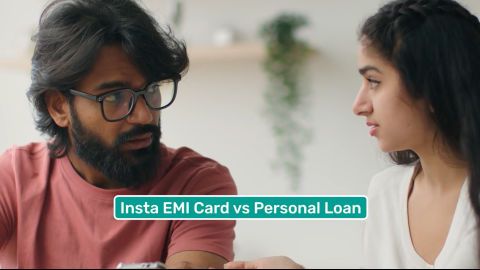Pantum laser printers are a great choice for anyone who needs fast and clear printing without spending too much. They are easy to set up and work well for students printing notes, parents handling school forms, small shops printing bills, and offices printing reports. With different models available, there is one for every space and budget.
Discover a wide range of printers at any of Bajaj Finserv’s 1.5 lakh partner stores in 4,000 cities in India. Choose your ideal model, pay with Easy EMIs, and enjoy zero down payment on select deals. Take advantage of hassle-free financing with Bajaj Finserv—check your loan eligibility now and bring home your desired printer without worrying about overspending.