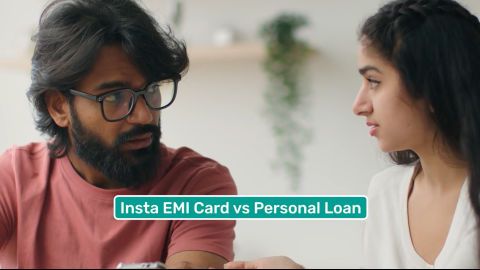Canon printers are a popular choice for anyone seeking reliable, high-quality printing—whether at home, in the office, or for creative projects. From photo printing and school assignments to business reports and marketing materials, Canon offers models for every need.
If you are thinking of buying a new electronic appliance, check your loan eligibility first. It helps you understand your budget and narrow down your options. Once you have a budget in mind, explore the latest models on Bajaj Mall. Simply visit any of Bajaj Finserv’s 1.5 lakh partner stores in over 4,000 cities, choose the model you want, and convert your purchase into Easy EMIs of up to Rs. 5 lakh. With Easy EMIs and zero down payment on select models, bringing home the right product is simple and stress-free.