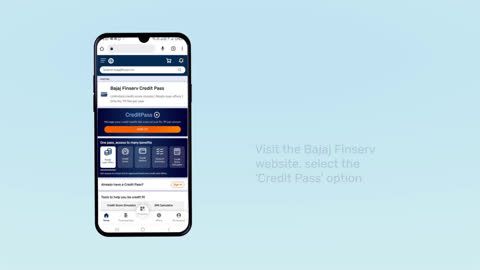The Aadhaar Card, issued by the Unique Identification Authority of India (UIDAI), is a vital document used for various purposes, from accessing government benefits to opening bank accounts. Keeping your address updated on your Aadhaar Card is crucial to ensure smooth functioning. This article will guide you through the process of changing your Aadhaar Card address, both online and offline.
How to change Aadhaar Card address
If you have recently moved or changed your address, updating your Aadhaar Card reflects your current location. This ensures you receive important communications from UIDAI and simplifies verification processes that rely on your Aadhaar address.
How to Change Aadhaar Card address in Form
There are two ways to update your Aadhaar address:
- Online: Access the update form directly through the myAadhaar portal if you are updating online.
- Offline: Visit your nearest Aadhaar Enrolment Centre or Aadhaar Seva Kendra and fill out a physical form to submit your request.
How much is charged for Aadhaar Card address update?
Please note the following fees associated with Aadhaar card updates:
- Demographic updates (online or offline): Rs. 50 per update
- Biometric updates (at Aadhaar Seva Kendra): Rs. 100 per update
Important note: Regardless of the number of fields updated, the total fee for an update will be either Rs. 50 (demographic only) or Rs. 100 (demographic and biometric).
Temporary fee waiver: As a special provision, you can currently update your Proof of Identity (POI) and Proof of Address (POA) documents free of charge until December 14, 2024.
Aadhaar Card address change online and offline
There are two ways to update your Aadhaar address: online and offline. Let us explore both methods.
Online Aadhaar Card address update:
- Visit the UIDAI website: Go to the official UIDAI website
- Login: Enter your Aadhaar number and registered mobile number. You will receive a One Time Password (OTP) on your phone. Enter the OTP to log in
- Address update: Click on ‘Update Aadhaar’ and then select ‘Address’ as the field you want to update
- Enter details: Enter your new address details accurately
- Proof of Address: Upload a scanned copy of a valid address proof document. Refer to the UIDAI website for a list of accepted documents
- Review and submit: Review your entered details and uploaded document carefully. Once confirmed, click ‘Submit’ to initiate the address update request
- Update request number: You will receive a confirmation message with a Unique Request Number (URN).
Keep this URN for tracking the update status.
Offline Aadhaar Card address update:
- Visit Aadhaar Enrolment/Seva Kendra: Locate your nearest Aadhaar Enrolment Centre or Aadhaar Seva Kendra
- Inform staff: Inform the staff member that you want to update your Aadhaar address
- Fill update form: You will be provided a form to fill out with your new address details
- Submit documents: Submit a copy of a valid address proof document along with the completed form
- Biometric verification: You will undergo fingerprint scan or iris scan for verification
- Acknowledgement slip: You will receive an acknowledgement slip with a Request ID for tracking the update status
Important note: Regardless of the method chosen, ensure you have a valid mobile number registered with your Aadhaar Card. You will receive OTPs and updates on your registered phone number.
Aadhaar Card address update status
Once you have submitted your address update request, online or offline, you can track its status.
Online status check:
- Visit UIDAI website: Go to the UIDAI website
- Login: Log in using your Aadhaar number and registered mobile number
- Check update status: Click on ‘Check Enrolment & Update Status’
- Enter details: Enter your URN and Captcha to view the update status
Offline status check:
Visit the Aadhaar Enrolment Centre/Seva Kendra where you submitted the request and inquire about the update status using the Request ID mentioned on your acknowledgement slip.
What are the details that can be changed in an Aadhaar Card online?
Currently, you can update your address, name, gender, and date of birth online. Additionally, modifications to your email ID, residential address, marital status, fingerprints, and IRIS data can also be made.
However, to make these changes online, your mobile number must be linked to your Aadhaar. For any other updates or corrections, you will need to visit an Aadhaar enrolment center in person.
What are the documents required for Aadhaar Card address change?
Updating your Aadhaar address is now easier than ever thanks to the UIDAI portal. They accept a wide variety of documents as proof of address (POA) – Over 15 in total. Here are some of the most commonly used ones:
- Passport
- Bank statements (including passbooks and post office account statements)
- Ration card
- Voter ID
- Disability card
- MGNREGA/NREGS job card
- Utility bills (electricity, water, gas) – not older than 3 months, including prepaid receipts
- Phone bills (landline, postpaid mobile, broadband) – not older than 3 months
- Life or medical insurance policy
- Property tax receipt (within the last year)
- Registered sale deed or gift deed
- Non-registered rent or lease agreement
Do not forget that you'll also need to provide proof of identity (POI) such as your passport, PAN card, voter ID, or ration card.
Important points to remember while updating Aadhaar Card
When updating your Aadhaar card, consider the following important points:
- Ensure that the information entered is accurate and correctly spelled.
- The details provided must be supported by valid documentary proof.
- Keep the acknowledgment receipt safe after submitting the update request.
- Note down the Update Request Number (URN) to track the status of your Aadhaar update.
- The URN is essential for checking the progress of your update request.
- All information entered in the Aadhaar correction form should be in capital letters.
- If your mobile number is not registered, you must visit the nearest Aadhaar Enrolment Centre to update your details.
How can I change the address on my Aadhaar Card without proof?
To update your Aadhaar Card address, you will need valid proof of address.
- Online: If you're using the myAadhaar portal, have a scanned copy of your address proof handy before you begin.
- In-person: If you're visiting an Aadhaar Seva Kendra or Enrolment Centre, bring the original address proof document with you. Examples include passports, bank statements, Voter IDs, or ration cards.
How much time it takes to update Aadhaar Card address online?
*Processing time for address changes can vary, but typically updates are completed within 30 days of submitting your request. In many cases, thanks to system improvements, you may receive approval or rejection much sooner - often within a few days.
How to download the Aadhaar Card after address change?
Once your address update is complete, you can download the new version of your Aadhaar Card from the UIDAI website. However, you'll need to have your mobile number registered with Aadhaar to access it online. Here's how to download:
- Visit the UIDAI website and go to the "My Aadhaar" section.
- Under the "Get Aadhaar" tab, click "Download Aadhaar".
- Enter your Aadhaar number, the captcha code, and click "Send OTP".
- Enter the OTP sent to your mobile number. Choose whether you want a masked Aadhaar (hiding part of the number for security).
- Click "Verify & Download" to download a PDF of your e-Aadhaar Card.
Conclusion
Keeping your Aadhaar Card address updated ensures smooth communication, verification, and access to various services. By following the simple online or offline steps mentioned above, you can easily update your address on your Aadhaar Card and maintain its accuracy.