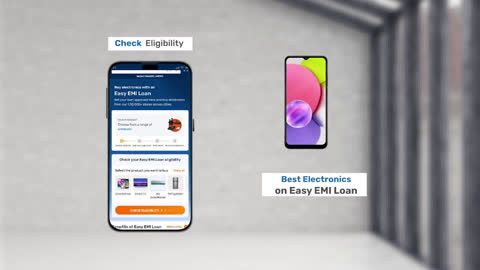With rising demand and limited stock, fake PS5 consoles have started entering the market—making it harder for gamers to spot the real deal. If you are planning to buy a PS5, it is important to know how to tell the difference. A fake PS5 might look similar but lacks the features, build quality, and performance of the original. This guide will help you spot signs of a counterfeit console so that you can buy safely and confidently, without getting tricked by low-quality fakes.
Once you are sure about choosing the right model, buying it the smart way is just as important.
Upgrade to the PS5 without exhausting your savings by visiting any of Bajaj Finserv’s 1.5 lakh partner stores across 4,000 cities in India. Once there, choose your preferred PS5 model and use Bajaj Finserv's financing options to make your purchase simple and stress-free. Convert the total cost into Easy EMIs that match your monthly budget, and enjoy zero down payment on select models—so you can take it home without any upfront payment.
You can even check your loan eligibility online in minutes, helping you plan your purchase with clarity and ease.