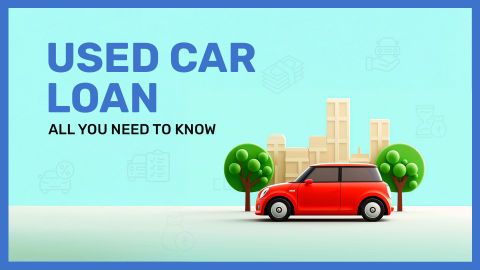In the fast-paced digital landscape of today, obtaining a used car loan has become increasingly convenient due to the increase in various loan applications. One such app that makes used car loan borrowing convenient is the Bajaj Finserv mobile app.
In this article, we will explore the features and benefits of the Bajaj Finserv app and how it simplifies the used car loan application.
Benefits of used car loan app
- Accessible anytime, anywhere
Unlike traditional brick-and-mortar banks that follow fixed working hours, loan apps are available 24/7 and you can use them at your convenience. - Effortless online application
With a user-friendly interface, it is easier to apply for a used car loan. You can apply for a loan in just a few taps, saving you time and effort. - Minimal paperwork
Applying for a used car loan through apps eliminates the process of branch visits and lengthy paperwork. - Quick approval
Harnessing technology, loan apps provide rapid approvals, eliminating lengthy paperwork and verifications of traditional loan procedures.
How to apply for a used car loan using the Bajaj Finserv app
Here is the step-by-step guide to applying for a used car loan using the Bajaj Finserv app.
Step 1: Download the Bajaj Finserv app
Visit the Play Store or the App Store on your mobile and download the Bajaj Finserv app.
Step 2: Activate your app
After installing the app, enter your mobile number to log in and activate your app.
Step 3: Go to the used car loan section
Click on the loans option on the home screen of the app and then select a used car loan from the available options.
Step 4: Fill in your personal details
Fill in your personal details such as name, PAN card and more. You can also select the loan amount you wish to apply for. You can evaluate your EMI amount beforehand using our used car loan EMI calculator. This will help you make an informed choice and choose the amount as per your financial situation.
Step 5: Enter details of the vehicle
If you have selected your vehicle, you will be asked to share its details.
Step 6: KYC verification
Verify or update your KYC details and proceed to schedule an appointment for further verification.
Our representative will reach out to you to guide you on further steps.
Start your application now by downloading the Bajaj Finserv app
Loan apps signify a transformation in the lending landscape, prioritising speed, and convenience. While unquestionably advantageous, borrowers must exercise caution and opt for reputable platforms to guarantee a smooth and responsible borrowing journey in the digital age.
Download the Bajaj Finserv app now
*Terms and conditions apply