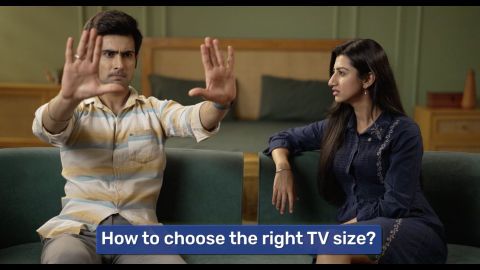Televisions today come with advanced picture modes designed to enhance your viewing experience. Whether you are watching blockbuster films or enjoying long gaming sessions, selecting the right picture mode can significantly improve the experience. However, with multiple options like Standard, Dynamic, Movie, Sports, and Game modes, it can be difficult to decide which one to use. This guide will help you understand TV picture modes and how to choose the best one for your needs.
If you are planning to upgrade your television, you can explore a wide range of options at Bajaj Mall. With over 1.5 lakh partner stores in over 4,000 cities in India, Bajaj Finserv offers a convenient and hassle-free shopping experience. Use the Bajaj Finserv Easy EMI Loan to convert your purchase into affordable monthly instalments, with zero down payment offers available on select models.
Bring home your desired TV today—check your loan eligibility online and enjoy the convenience of Easy EMIs.