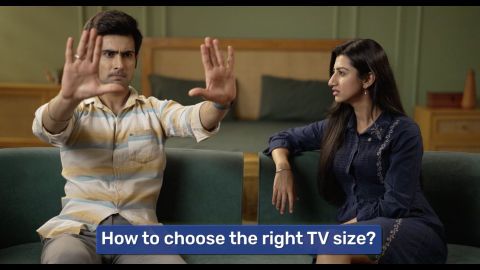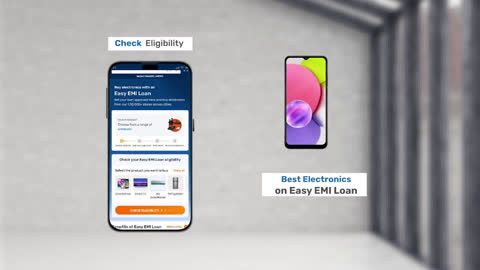Setting up your new Mi TV or Redmi TV can be an exciting experience, but it is essential to get the installation right for optimal performance and safety. In this guide, we will walk you through the complete Mi TV installation process, explain wall mount options, and share tips to avoid common issues. Whether you are buying a new Mi TV or upgrading your home entertainment system, this guide will help you make the process smooth and hassle-free.
Easily finance your next TV purchase. With Bajaj Finserv Easy EMI options, you can bring home the latest TV models without financial stress. Check your loan eligibility today and enjoy zero down payment on select models. Visit Bajaj Mall or any of Bajaj Finserv’s 1.5 lakh partner stores in over 4,000 cities to explore your options.