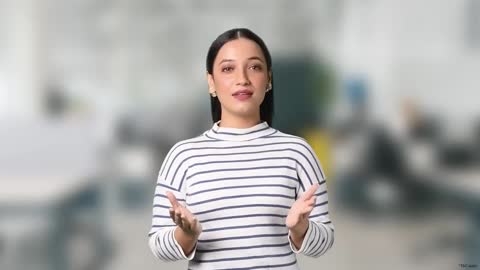When to file TDS returns – quarterly due dates
Returns must be filed every quarter by these deadlines:
- Q1 (Apr–Jun): 31st July
- Q2 (Jul–Sep): 31st October
- Q3 (Oct–Dec): 31st January
- Q4 (Jan–Mar): 31st May
Miss these and you’ll face a late fee of Rs. 200/day under Section 234E, capped at the TDS amount.
Did you know: You can choose to get quarterly returns with Bajaj Finance FDS? Interesting right!
Check out Bajaj Finance FDs today and start investing with just Rs. 15,000.
How to download TDS return forms
To download TDS return forms, visit the NSDL website. Go to the downloads section and select the relevant form based on your TDS type. You’ll also need the Return Preparation Utility (RPU) and File Validation Utility (FVU) for submission. These free tools help prepare and verify your return easily. Always download the latest version to avoid format issues while filing.
How to file your TDS return online
Here’s a simple guide to filing online via the Income Tax e-filing portal:
- Prepare the return using RPU
- Validate it using FVU to generate a .fvu file
- Log in to the Income Tax e-filing portal (www.incometax.gov.in) using your TAN
- Navigate to ‘e-File’ → ‘Upload TDS’
- Upload the .fvu file with a Digital Signature Certificate (DSC)
- Save the acknowledgment number you receive after submission
This confirms your return is submitted and ready for processing.
Bonus Tip: Want to stay financially disciplined year-round?
Pairing your TDS return routine with a fixed deposit investment can help you lock in returns and build a financial cushion.
Explore our Bajaj Finance Fixed Deposit options with flexible tenures and high interest rates of up to 7.30% p.a..Check FD Rates now!
What are the requirements for uploading TDS returns?
Before you upload, ensure you have:
- A valid TAN
- A registered account on the e-filing portal
- A Digital Signature Certificate (DSC)
- The .fvu file generated through validation
- A signed copy of Form 27A (control chart)
- Stable internet connection
Following these steps ensures error-free filing.
How to verify your TDS return after upload
After uploading, it’s essential to verify your return:
- Use FVU to check for any errors
- Log in to the e-filing portal
- Go to ‘View Filed TDS’
- Check your return status, acknowledgment number, and details
Verification ensures proper credit is reflected in the deductee’s Form 26AS.
What if you made a mistake? How to revise your TDS return
If you spot any errors—like wrong PAN, challan info, or amount—you can revise your return:
- Wa