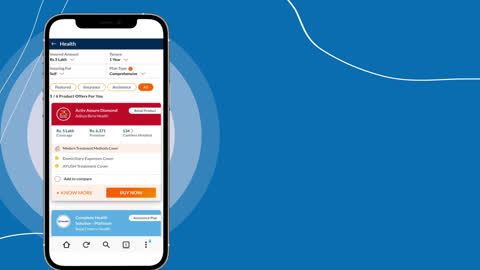Paying insurance premiums online has revolutionised the way individuals manage their health and life insurance policies. With the convenience of digital platforms, users can now make secure, quick, and hassle-free payments from the comfort of their homes. This not only simplifies the process but also ensures timely premium payments, helping users maintain uninterrupted coverage and plan their finances effectively.
Insurance premium payment online
The advent of online premium payment has brought significant benefits to users. It eliminates the need for in-person visits, long queues, or manual paperwork, offering a flexible and accessible solution for policyholders. Whether you are paying for health insurance or life insurance, online payment platforms ensure security, transparency, and ease.
Key advantages of paying insurance premiums online include:
- Convenience: Payments can be made anytime, anywhere, using secure digital methods such as net banking, UPI, or debit/credit cards.
- Accessibility: Online platforms provide access to policy details, renewal options, and payment history, empowering users to manage their plans effectively.
- Enhanced security: Transactions are encrypted and protected, ensuring user data and financial information remain safe.
- Financial planning: Timely payments help users avoid lapses in coverage, ensuring they are prepared for emergencies without financial strain.
Benefits of paying Insurance premium on Bajaj Finserv
- Quick and hassle-free: With the Bajaj Pay, you can make your premium payment quickly and effortlessly.
- Safe and secure: Bajaj Finserv provides a safe and secure payment platform. Your insurance premium payment details are secure with the platform’s robust security measures.
- Multiple payment options: Bajaj Finserv offers multiple payment options, including debit card, credit card, net banking, and UPI. This allows you to choose the payment method that suits you best.
- Instant confirmation: After making the payment, the platform immediately confirms the payment through an email and SMS.
What happens if I miss paying an insurance premium?
Missing an insurance premium payment would not cause immediate trouble but act fast! Most policies offer a grace period (usually 15-30 days) to settle up. During this time, your coverage remains active. Pay within the grace period to avoid a lapse. A lapse means your coverage is suspended, and you might need to undergo health checks or pay higher premiums to reinstate it.