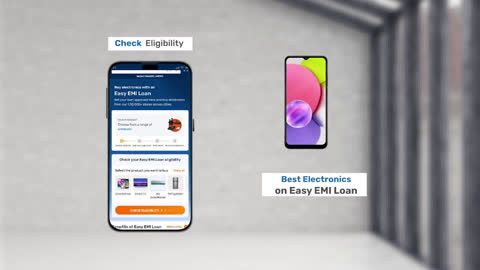boAt Airdopes are among the most popular true wireless earbuds in India, offering exceptional sound quality and convenience. However, like any electronic device, they can occasionally encounter issues such as pairing errors, sync problems, or audio lag. Resetting your boAt Airdopes can often resolve these problems, restoring them to factory settings and ensuring optimal performance.
In this guide, we will walk you through the process of resetting boAt Airdopes, including the 141 model and other variants. Additionally, we will discuss troubleshooting tips, scenarios when a reset is necessary, and how Bajaj Finserv Easy EMI options can make upgrading to newer models more affordable. With Bajaj Finserv’s EMI Network, enjoy benefits like Easy EMIs, zero down payment, and instant financing when you shop at any of 1.5 lakh plus Bajaj Finserv partner stores in 4,000 cities. Check your loan eligibility online in minutes—so you know exactly what you can get, before you even step into the store.