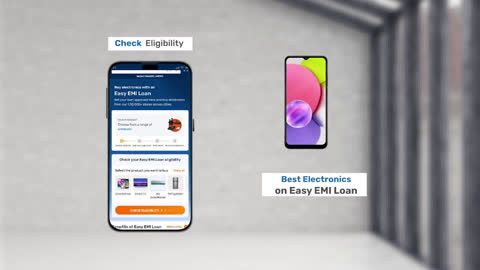If your PS4 console suddenly shows a blinking or solid white light, it may be a sign of a technical glitch. Often referred to as the “White Light of Death,” this issue can indicate problems with power supply, HDMI connectivity, or internal hardware malfunctions. But do not worry—this is a common error faced by many PS4 users and is usually fixable without needing professional repair.
The white light typically means the PS4 is powered on, but not communicating properly with the display. It might fail to boot, freeze during startup, or show no display at all. In some cases, a loose HDMI cable or dust build-up in ports might be the culprit.
If you have tried all the basic troubleshooting methods and your console still shows the white light, it might be time to explore your options—either repair or replacement. The good news is that you can shop for a new gaming console without burning a hole in your pocket. Bajaj Finserv offers Easy EMI options to make your purchase seamless and affordable. With 1.5 lakh partner stores across 4,000 cities in India, you can choose your preferred gaming console model and bring it home without exhausting your savings.
Using the Bajaj Finserv Easy EMI Loan of up to Rs. 5 lakh, you can convert the cost of your purchase into manageable monthly instalments. Select models even come with zero down payment, letting you take the product home without any upfront payment. Check your loan eligibility online in minutes and shop confidently.
Also read: PS4