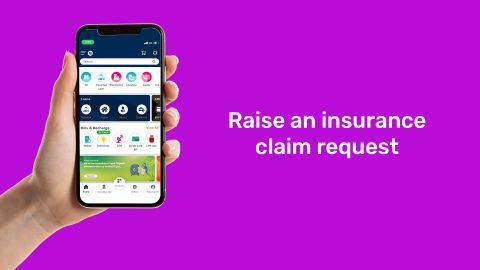Bajaj Finance offers microfinance group loans to women from low-income groups to help them manage their business expenses.
If you have an ongoing microfinance group loan, it is important to keep track of your loan repayment. One of the documents that come in handy is your statement of account. Your statement of account is a detailed summary of all the transactions related to your loan account. It includes details such as loan amount, tenure, total EMIs paid, related fees and charges and more.
Every time your loan EMI is debited from your bank account, or you have made any additional payments, your loan account statement gets updated.
If you have an active microfinance group loan with Bajaj Finance, downloading a statement of account is easy and hassle-free. All you need to do is visit our service portal and follow these simple steps.
- Click on the ‘Sign-in’ button on this page to visit our service portal.
- Enter your registered mobile number and the OTP to sign-in.
- Verify your details by entering your date of birth and proceed.
- Select the microfinance group loan account from ‘Document Centre’.
- Click on ‘Statement of Account’ to download it.
You can also download other documents such as the loan agreement, loan repayment schedules and more.
Our service portal also offers a host of DIY (do it yourself) services that help you manage your loan account. You can download other documents, make payments, or raise your concerns from the comfort of your home.
You can also use the Bajaj Finserv app and use our DIY services on the go. Visit the Play Store or the App Store and download the app today.