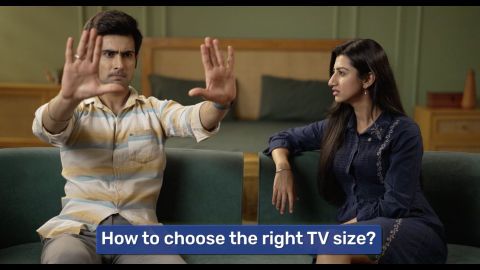Many people want to know how to connect a Bluetooth speaker to a laptop for better sound while watching videos, joining meetings, or listening to music. You may be working from home, attending online classes, or just relaxing. In any case, using a Bluetooth speaker makes things more enjoyable.
For example, if you are streaming a movie on your laptop, a Bluetooth speaker can give you better sound than built-in speakers. According to surveys, most users prefer Bluetooth speakers for clearer audio.
If you are planning to buy a new Bluetooth speaker, first check your loan eligibility. This helps you fix a budget. Once you have a budget in mind, explore the latest models on Bajaj Mall. Then, visit one of Bajaj Finserv's 1.5 lakh partner stores in over 4,000 cities to make your purchase. Select models come with zero down payment and Easy EMIs, making your purchase simple and convenient.