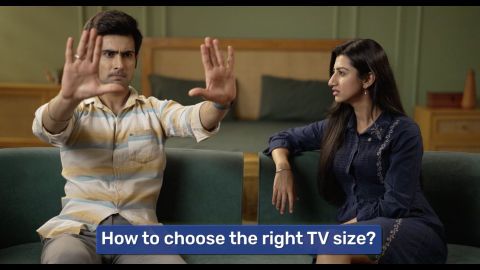Smart speakers like Alexa have become a part of daily life. Whether you use them for music, weather updates, reminders, or controlling smart appliances, they often sit in busy areas like kitchens, living rooms, or offices—places where dust, dirt, and grime easily build up.
You might be a tech-savvy user, a first-time buyer, or someone who owns multiple Alexa devices. No matter your usage, keeping your speaker clean ensures it works properly and looks fresh. In fact, a study found that electronic devices can host more germs than a toilet seat.
If you are planning to buy a new smart speaker like the Amazon Echo, check your loan eligibility on Bajaj Finserv. Knowing your budget helps you compare options with ease. Once ready, you can shop on Bajaj Mall or visit one of Bajaj Finserv’s 1.5 lakh+ partner stores across 4,000 cities. With Easy EMIs and zero down payment on select models, buying your next smart speaker is simple and affordable.