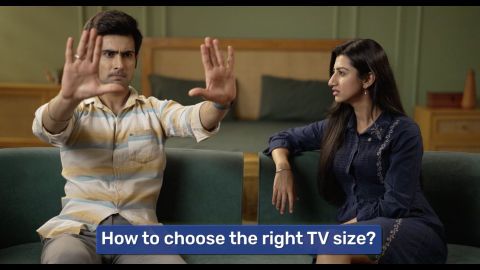Many people ask, “How many Watts does a TV use?” when they want to manage electricity bills, buy a new model, or run devices on backup power. Whether you are a student living in a rented flat, a working professional planning a home theatre, or a parent looking to cut down monthly expenses—understanding your TV’s power usage helps.
For example, a standard 32-inch LED TV may use only around 30 to 55 Watts, while a large OLED model can use up to 120 Watts. If you watch TV for 5 hours daily, it adds up over the month.
Before buying a new TV, check your loan eligibility through Bajaj Finserv. It helps you set a budget and choose the right model. Once ready, explore the latest TVs on Bajaj Mall. You can then visit one of Bajaj Finserv’s 1.5 lakh partner stores in over 4,000 cities to make your purchase. With Easy EMIs and zero down payment on select models, bringing home the right TV is simple and stress-free.