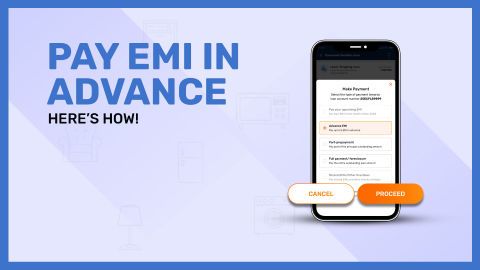Why change your EMI bank account details for medical equipment loan?
Changing your EMI bank account details for a Medical Equipment Loan might seem like a minor task, but it plays a critical role in managing your finances efficiently. There are several valid reasons why borrowers may need to update their bank account information during the loan tenure.One of the most common reasons is switching to a new bank account that offers better features such as lower charges, higher transaction success rates, or superior digital banking services. Some borrowers also choose to link a more active or salary-linked bank account to ensure a consistent balance for timely EMI deductions, avoiding late fees or penalties.
Another important reason could be closure or dormancy of the existing bank account. In such cases, continuing with the old account might lead to failed EMI payments and damage your credit score. By updating your bank details with your lender promptly, you avoid disruptions in EMI schedules and maintain a healthy repayment track record.
Additionally, borrowers may want to shift EMIs to a joint account for better family-level financial management or to an account that supports standing instructions or auto-debit mandates more reliably. Some banks offer better integration with loan providers, making the EMI process smoother and more transparent.
In situations involving salary changes, job transfers, or relocation, updating the EMI bank account ensures seamless access to funds and prevents transactional issues. For example, if your salary starts getting credited to a new account, it's practical to align that account with your EMIs to avoid manual fund transfers every month.
Moreover, changing your EMI bank account gives you a chance to reassess and optimize your overall banking structure. It helps you stay in control of your finances, especially when dealing with high-value medical equipment that requires significant investment.
In conclusion, changing your EMI bank account details isn’t just about updating information—it’s a strategic financial move that ensures continuity, convenience, and control in managing your Medical Equipment Loan effectively.
Steps to update EMI account information for medical equipment loan
Updating your EMI bank account details for a Medical Equipment Loan is a straightforward process, but it requires careful attention to ensure smooth transitions and uninterrupted EMI deductions. Here are the key steps to follow:Check loan agreement terms
Review your loan agreement to understand the lender’s policy on changing EMI bank account details. Some financial institutions may have specific procedures or require advance notice.
Contact the lender or loan provider
Reach out to the bank or NBFC through customer care, branch visit, or their official website to inform them about your intention to change the bank account linked to EMIs.
Submit a written request
Provide a formal written request or application to the loan provider specifying the need to change EMI bank account details. Include your loan account number and personal identification details.
Fill the mandate change form
Most lenders will require you to fill out a fresh ECS (Electronic Clearing Service) or NACH (National Automated Clearing House) mandate form with the new account details.
Provide supporting documents
Submit a cancelled cheque or bank passbook copy of the new account along with valid photo ID proof and address proof, as requested by the lender.
Authenticate and sign
Ensure all forms and documents are duly signed. Some lenders may require you to visit the branch for in-person verification and signature matching.
Verification by lender
Once submitted, the lender will verify your new bank details and documents. This may take a few working days.
Auto-debit registration
After successful verification, the lender will register the new bank account for auto-debit or standing instruction setup for future EMIs.
Confirmation of change
You will receive confirmation via email, SMS, or official letter once the change is processed. It is important to keep this confirmation for future reference.
Monitor first EMI deduction
Track the first EMI deduction from the new account to ensure everything is functioning correctly. Maintain sufficient balance to avoid transaction failures.
By following these steps, you can ensure a seamless update of your EMI bank account details, allowing for uninterrupted repayments on your Medical Equipment Loan.
Common issues while changing EMI bank account details
Changing your EMI bank account details for a Medical Equipment Loan is generally a smooth process, but several issues can arise if not handled carefully. Below are some common problems borrowers may face during this update:Incomplete documentation
Failure to submit the required documents such as a cancelled cheque, KYC proof, or the mandate form can delay or invalidate the update request.
Signature mismatch
A mismatch between the signature on the mandate form and the one on your official records can result in rejection of your request.
Incorrect account details
Providing wrong account numbers, IFSC codes, or bank names can lead to failed auto-debit setups and missed EMI payments.
Delayed processing time
Some banks or NBFCs take several working days to process the update. During this time, EMIs may still be debited from the old account, leading to confusion or payment failures.
Lack of communication from lender
In some cases, borrowers do not receive timely confirmation or updates from the lender, leaving them unsure about the status of their account change.
Auto-debit setup failure
Technical glitches or errors during NACH/ECS registration may prevent the successful linking of the new account for EMI deductions.
Insufficient balance in old account
If the update is not processed before the next EMI due date, and your old account lacks sufficient funds, it can result in failed payments and penalties.
Branch dependency
Some banks still require in-person visits for mandate submissions, which may be inconvenient for borrowers relying on online services.
Job or location change
Changes in employment or relocation may cause delays in document collection or communication, affecting the timely update of account information.
Limited support from bank
Not all banks offer dedicated support for EMI-related account updates, making the process slower and more frustrating for the borrower.
Being aware of these issues can help you take proactive steps to avoid delays or disruptions in your EMI payments while changing bank account details for your Medical Equipment Loan.
Online process for updating EMI bank account details
Updating your EMI bank account details online for a Medical Equipment Loan offers convenience and speed, eliminating the need for physical visits. Here’s a step-by-step guide to help you complete the process smoothly:Log in to the lender’s official website or mobile app
Use your registered credentials to access your loan account through the bank’s or NBFC’s digital platform.
Navigate to the loan section
Go to the dashboard or menu and select the “Loan” or “My Loans” section to view your active Medical Equipment Loan account.
Select ‘Update EMI bank details’ or similar option
Look for options such as “Manage EMI,” “Change Bank Details,” or “Update Auto-Debit Account.”
Enter new bank account details
Input the new bank account number, IFSC code, bank name, and other required fields accurately.
Upload supporting documents
Upload a scanned copy of a cancelled cheque or passbook of the new account, along with a valid ID proof as requested.
Fill and submit e-mandate/NACH form online
Complete the e-mandate or NACH auto-debit form through the digital interface. Most lenders allow e-signing using Aadhaar-linked OTP authentication.
Verify with OTP
Authenticate the update using the OTP sent to your registered mobile number or email ID to ensure security.
Review and confirm submission
Double-check all entered details and submit the request. Make sure to save the acknowledgement or reference number.
Track status through portal
Monitor the update status under the “Service Requests” or “Application Status” section of the online portal.
Wait for confirmation
Once processed, you will receive confirmation via email or SMS from the lender regarding the successful update of EMI bank account details.
By following this online process, you can conveniently update your EMI bank details for your Medical Equipment Loan while saving time and avoiding unnecessary paperwork.
Offline process for changing EMI bank account details
If you prefer in-person interaction or are facing challenges with online services, the offline method for updating EMI bank account details for your Medical Equipment Loan is a reliable option. Below are the steps involved in the offline process:Visit the nearest branch of your lender
Go to the branch office of the bank or NBFC where you have taken the Medical Equipment Loan. Ensure you visit during working hours with all required documents.
Request the bank account update form
Ask the loan officer or customer service representative for the ECS/NACH mandate form or a specific form to change EMI bank account details.
Fill out the mandate/request form
Carefully enter your new bank account details including account number, IFSC code, and bank name. Also, provide your loan account number and personal details for verification.
Attach required documents
Submit supporting documents such as:
A cancelled cheque or passbook copy of the new account
A self-attested copy of your PAN card or Aadhaar card
A copy of your loan statement or sanction letter (if required)
Sign the mandate form
Sign the ECS/NACH form as per your bank’s records to avoid signature mismatch issues.
Submit the complete set to the branch
Hand over the completed form and documents to the loan officer or designated counter.
Receive acknowledgement receipt
Ask for a stamped acknowledgement or receipt for future reference. This will include your request number and submission date.
Wait for verification and processing
The lender will verify your new account details and process the request, which may take 5–7 working days.
Receive confirmation from the lender
Once approved, you’ll get confirmation through SMS, email, or a physical letter stating that your EMI account has been updated.
Monitor the next EMI deduction
Ensure your new account has sufficient funds and verify that the EMI is debited from the updated account without issues.
This offline process ensures a secure and accountable way to update your EMI bank account for your Medical Equipment Loan.
Documents required for EMI bank account details update
When updating your EMI bank account details for a Medical Equipment Loan, submitting the correct documentation is crucial to ensure your request is processed without delays or errors. Below is a list of commonly required documents:Cancelled cheque of the new bank account
A cancelled cheque with your name printed on it is necessary to validate the account number and IFSC code of the new bank.
Bank passbook (first page copy)
If the cancelled cheque doesn’t have your name, a photocopy of the first page of your passbook can serve as proof of ownership of the new bank account.
ECS/NACH mandate form
This form authorises the lender to auto-debit EMIs from the new account. Ensure it is accurately filled and signed as per bank records.
Photo identity proof
A copy of a government-issued ID like Aadhaar card, PAN card, Voter ID, or Passport is typically required to verify your identity.
Address proof (if required)
In some cases, lenders may ask for address proof to cross-check the updated contact details, especially if linked to the bank account.
Loan account statement or loan ID proof
Carry your loan account number or a recent statement to help the representative quickly locate your profile in their system.
Signed request/application letter
Some banks or NBFCs require a signed physical request or letter stating the reason for changing the EMI account details.
Before visiting the branch or uploading documents online, double-check requirements with your lender to avoid rejections or processing delays.
If you're trying to clear your pending dues, you can use the Bajaj EMI overdue payment online option for convenience. Planning to pay in advance? Check out the Bajaj Finserv EMI advance payment process.