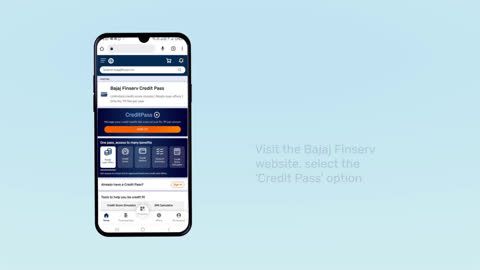The Aadhaar Card, issued by the Unique Identification Authority of India (UIDAI), is a vital document in India. It serves as a proof of identity and residence for various purposes. To ensure the accuracy of the information on your Aadhaar Card, you might need to update it from time to time. Keeping track of these updates can be essential, and fortunately, the UIDAI provides a way to check your Aadhaar update history online.
Aadhaar update history
Your Aadhaar update history is a record of all the changes that you have made to your Aadhaar Card information since it was issued. This includes updates to demographics like your name, address, or Date of Birth, as well as biometric information like fingerprints or iris scans.
Maintaining an update history allows you to:
- Verify if the updates you requested have been successfully applied.
- Identify any unauthorised changes made to your Aadhaar information.
- Monitor any corrections you may have made to your details.
How to check my Aadhaar update history?
Checking your Aadhaar update history is a simple process that can be done entirely online. Here's a step-by-step guide:
- Visit the UIDAI website
- Click on ‘My Aadhaar’ in the top menu
- Under the ‘Update Your Aadhaar’ section, select ‘Aadhaar Update History’
- You will be presented with two options to identify yourself using Aadhaar number or Virtual ID (VID). Enter your chosen ID and the captcha code displayed on the screen
- Click on ‘Send OTP’ to receive a one-time password (OTP) on your registered mobile number. Alternatively, you can use the Time-based One Time Password (TOTP) generated by the mAadhaar app
- Enter the OTP or TOTP in the designated field and click on ‘Submit’
Once you submit the OTP, you will be able to see a detailed record of your Aadhaar update history on your screen. The information will typically include:
- Date and time of the update request
- Specific field (e.g., name, address) that was updated
- Old value of the field
- New value of the field
- Update status (success or failure)
Downloading your Aadhaar update history
The UIDAI also allows you to download your Aadhaar update history in PDF format for your records. Here is how:
- After viewing your update history, locate the three vertical dots on the top right corner of the page
- Click on the dots and select ‘Print’ from the menu
- This will either prompt you to download the webpage as a PDF or open a print preview window.
- You can choose to save the PDF or print a physical copy for your reference.
Important points to remember:
- You can only access your Aadhaar update history online. Visiting an Aadhaar enrolment center will not allow you to view this information.
- Make sure you have access to your registered mobile number or the mAadhaar app to receive the OTP or TOTP.
- For security reasons, you cannot delete your Aadhaar update history.
Benefits of checking Aadhaar update history
Checking your Aadhaar update history offers several advantages in maintaining accurate information and preventing potential misuse. Here's how it benefits you:
- Verify updates: Confirm if address changes, name corrections, or other updates you requested were successfully applied.
- Detect errors: Identify any discrepancies or inaccuracies in your Aadhaar data, like typos or wrong information. This allows you to promptly report them for rectification.
- Track changes: Keep a record of all modifications made to your Aadhaar over time, helping you remember past updates.
- Identify fraud: Unauthorised changes to your Aadhaar information could indicate potential misuse. Reviewing your update history helps you stay vigilant.
By regularly checking your Aadhaar update history, you gain control over your information and ensure its accuracy, safeguarding yourself from potential issues.
If you are looking to apply for a loan against securities, you can use your e-Aadhaar card as a valid KYC document. Knowing how to download Aadhaar card online ensures you always have a verified ID ready for quick digital loan applications and other services.
What information can you see in your Aadhaar update history?
The Aadhaar update history provides a record of all changes made to your Aadhaar card information. Here's what you can find:
- Update Request Number (URN): This unique number identifies each update request you've submitted.
- Aadhaar update date: This shows the date you requested the update.
- Your photo: The update history displays your current Aadhaar card photograph for verification.
- Demographic information: This section details all your Aadhaar information, including name, address, email, phone number, and gender.
- Update check date and time: This reflects the date and time you accessed your update history.
How to check your Aadhaar update history online?
Checking your Aadhaar update history is a straightforward process:
- Visit the UIDAI website (https://uidai.gov.in/) and click on "My Aadhaar"
- Under "Update your Aadhaar," select "Aadhaar Update History"
- Enter your Aadhaar number or Virtual ID (VID) along with the security code displayed
- Choose to receive an OTP (One-Time Password) on your registered mobile number or generate a TOTP (Time-based OTP) using the mAadhaar app
- Enter the OTP/TOTP and click "Submit" to view your Aadhaar update history
Conclusion
Keeping track of your Aadhaar update history is a good practice to ensure the accuracy of your information and identify any potential discrepancies. The UIDAI's online portal makes checking and downloading your update history a quick and convenient process. By following the steps outlined above, you can easily access this information and maintain control over your Aadhaar data.