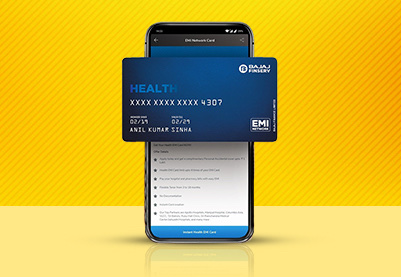How to download the Health EMI Network Card?
You can download the Bajaj Finserv Health EMI Network Card by following the below steps:
- Click on the “Apply Online” button
- Verify your mobile number registered with Bajaj Finserv
- Check your pre-approved offer and pay a one-time fee
- View the Health EMI Network Card on your Bajaj Finserv App
What is the Bajaj Finserv Health EMI Network Card?
The Bajaj Finserv Health EMI Network Card, a unique payments solution, allows you to divide your and your family’s medical expenses into No Cost EMIs. This Health Network Card can be used to pay pharmacy bills and avail a wide range of treatments such as eye care, dental care, stem cell banking, hair transplant, diagnostic care and more, from over 5,500+ partners.
Frequently asked questions
To find your Bajaj Health EMI Network Card number, log in to your Bajaj Finserv account online or through the mobile app. Navigate to the Health EMI Network Card section, and there you will see your card details, including the card number.
Checking your Bajaj Health EMI Network Card online is easy. Access the Bajaj Finserv website or mobile app, log in, and go to the Health EMI Network Card tab. Your card details, including the number, will be available there.
Utilising the Bajaj Finserv Digital Health EMI Network Card is simple. Present the card at partner healthcare outlets, hospitals, clinics, pharmacies, or diagnostic centres. Choose your desired EMI plan for medical expenses, and the amount will be converted into EMIs for easy repayment, making quality healthcare more affordable and accessible.